
[Original Density Shift]
Overview
Adjust the shift amount of the density for each mode ([Text/Photo(Print)], etc.) of [Type].
The shift amount of density can be adjusted for each of full color, black, and black & white color.
Tips
- Set the extent to adjust density for each original when each mode such as [Text/Photo(Print)] or [Photo(Print)] is selected in [Type]. This function is available when the expected effects are not obtained in the selected mode.
Setting Procedure
1
Press the key for the item to be adjusted.
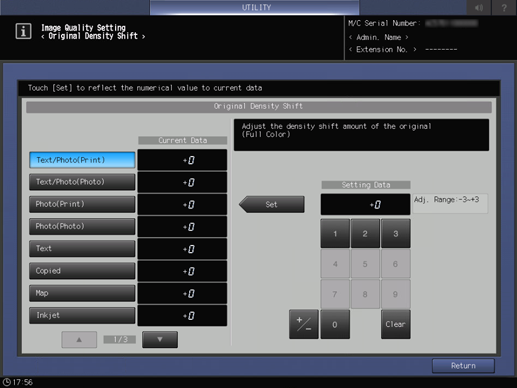
Use [+]/[,] to move to the setting screen of full color, black, or black & white mode.
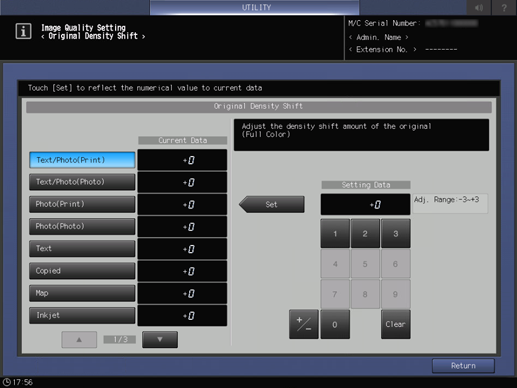
2
Use the on-screen keypad or Keypad of the Control panel to enter the setting value.
Use [+ / -] to select the plus or minus of the numeric value. To change [Current Data], press [Set].
Adjusting to the plus (+) side sets the original density higher than the default. Adjusting to the minus (-) side sets the original density lower than the default.
[Adj. Range:-3~+3]

 in the upper-right of a page, it turns into
in the upper-right of a page, it turns into  and is registered as a bookmark.
and is registered as a bookmark.