
[Key Response Time]
Overview
Change the time required until the system responds after the Touch panel or Control panel key is pressed.
The specified response time is only available when the lamp is lit by pressing Accessibility on the Control panel.
Setting Procedure
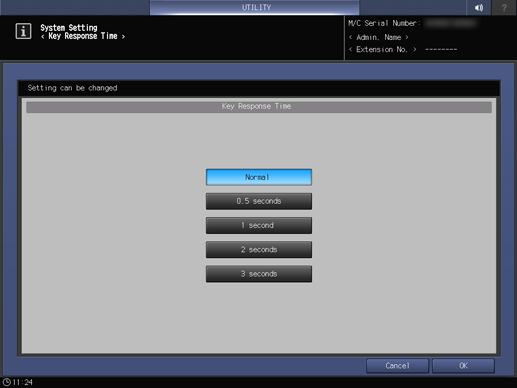
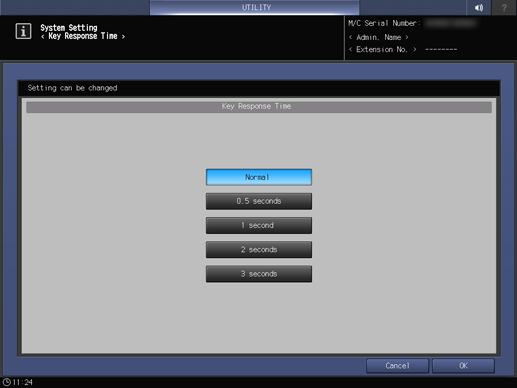
If the response time is set to [Normal], you can operate normally even if the Accessibility lamp lights up.
If the response time is set to other than [Normal], the Accessibility lamp lights up, and a response is returned with the specified response time.
To cancel the setting, press Accessibility on the Control panel for 1 second or longer. The Accessibility lamp goes out and returns to the normal response time.
 in the upper-right of a page, it turns into
in the upper-right of a page, it turns into  and is registered as a bookmark.
and is registered as a bookmark.