
[Power Save Function Setting]
Overview
Set the Power Save Function to reduce power consumption of this system.
You can set the time required to shift to the Power Save mode automatically.
[Power Save Function] has two types: Lower Power, and Shut Off.
Low Power: The Power Save LED lights up, the Start LED changes to orange, and the Power LED remains blue.
Shut OFF: The Power Save LED and all LEDs other than the Power LED on the Control panel are turned off. The Power Save LED lights up, and the Power LED remains blue. This mode further reduces power consumption to a greater degree than Low Power.
The following 2 methods of using the Power Save function are available.
Press Power Save on the Control panel for 1 or more seconds
Set the time required until this system switches to the Power Save mode
- Low Power: When the jam position screen or duplex output screen is displayed, the Touch panel display is not turned off.
- Shut OFF: If the system is in the Shut OFF mode for an extended period of time, it may take some time to warm up when it is restarted.
If you press the Power Save on the Control panel for 1 or more seconds, any one of the following messages is displayed, and the selected Power Save mode is activated.
- [Entry shut off mode, after 10 sec. Press key/screen to cancel]
- [Entry low power mode, after 10 sec. Press key/screen to cancel]
Setting Items
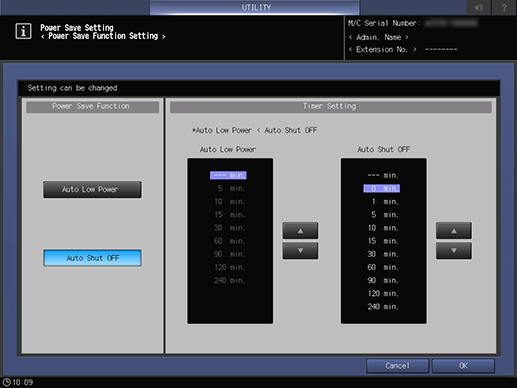
Setting item | Description |
|---|---|
[Power Save Function] | Set the Power Save mode that is to be activated when you press the Power Save on the Control panel for 1 or more seconds. |
[Timer Setting] | Set the time required until the system is set to Auto Low Power or Auto Shut Off.
|

 in the upper-right of a page, it turns into
in the upper-right of a page, it turns into  and is registered as a bookmark.
and is registered as a bookmark.