
[Outline Process]
Overview
Adjust the outline processing of printed text and images.
This is the adjustment function that can make the borders of characters or images more distinct, or make characters thinner when characters or images are unclear.
Setting Items
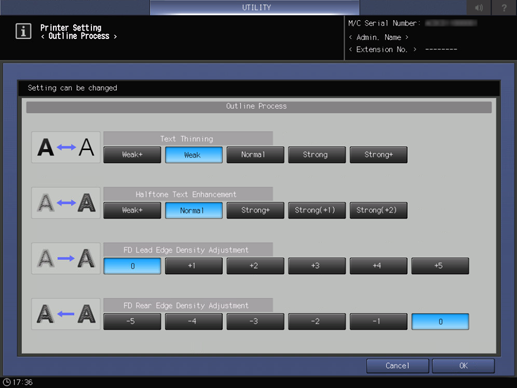
Setting item | Description |
|---|---|
[Text Thinning] | Sets the line fineness of text and line drawings. This suppresses the boldness of text and line drawings and prevents small characters from being crushed. |
[Halftone Text Enhancement] | Configure settings to clearly print the outline of text or graphics. It has the effect of printing gray text and the outlines of graphics to make them stand out. |
[FD Lead Edge Density Adjustment] | Adjust the strength of the lead edge of the image in the feed direction. |
[FD Rear Edge Density Adjustment] | Adjust the strength of the rear edge of the image in the feed direction. |
 in the upper-right of a page, it turns into
in the upper-right of a page, it turns into  and is registered as a bookmark.
and is registered as a bookmark.