
[Color]
Overview
Set the color mode to make a copy.
This function automatically distinguishes colors, and also allows you to manually set the black & white mode or single color mode.
Setting Items

Setting item | Description |
|---|---|
[Single Color] | Selects a single color. |
[Black] | Prints data in black & white. |
[Full Color] | Prints data in full color. |
[Auto Color] | Automatically detects the colors of the scanned original, and prints the image in black & white or full color. |
Setting Procedure (Setting [Single Color] Color)
If [Single Color] is selected, set the print color.
1
Press [Single Color].
2
Select the print color.
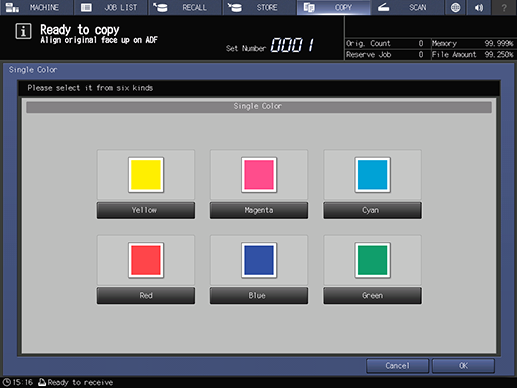
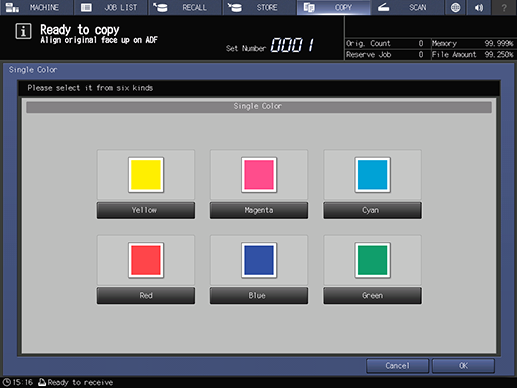
3
Press [OK].
 in the upper-right of a page, it turns into
in the upper-right of a page, it turns into  and is registered as a bookmark.
and is registered as a bookmark.