
[Page No.]
Overview
Print page numbers.
This function allows you to set the character format, color, and print position.
Setting Procedure
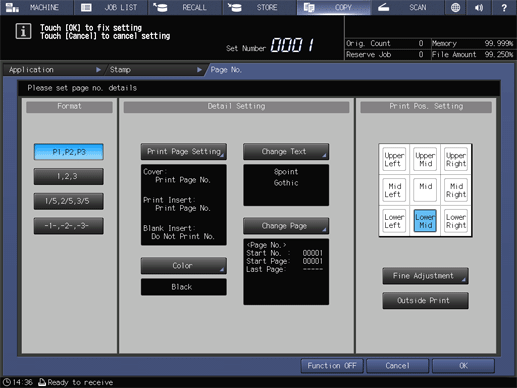
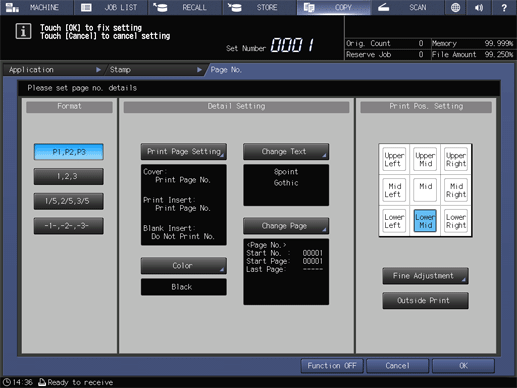
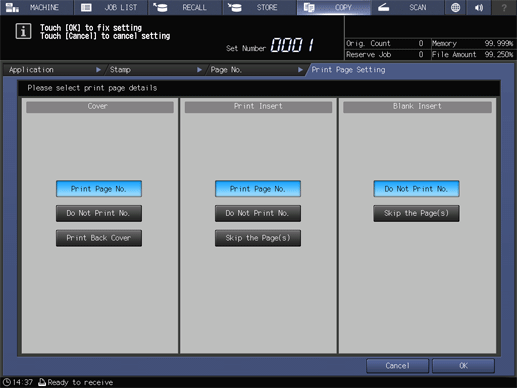
Select each setting for [Cover], [Print Insert], or [Blank Insert].
Selecting [Skip the Page(s)] does not count insertion paper as a page and is not printed.
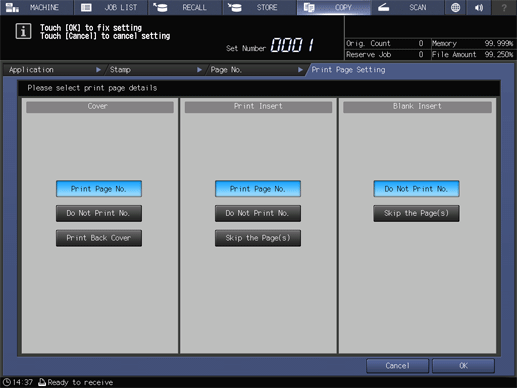
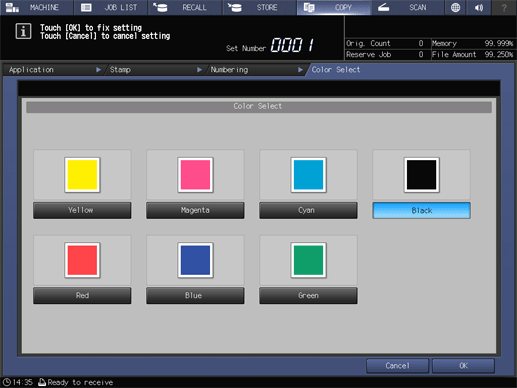
Set the color on the setting screen that is displayed by pressing [Color].
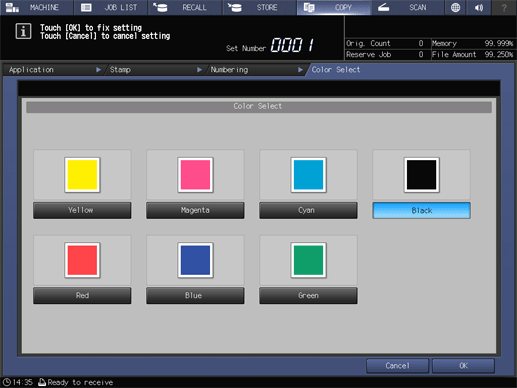
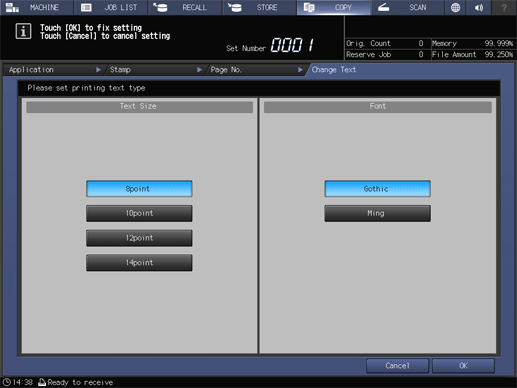
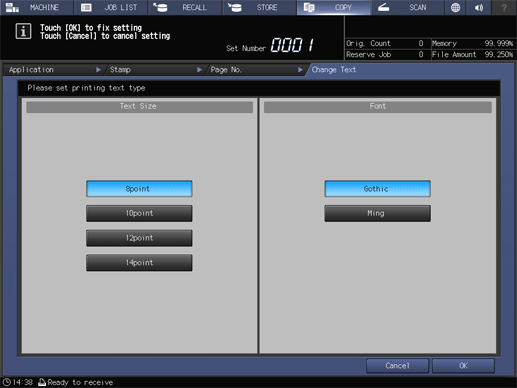
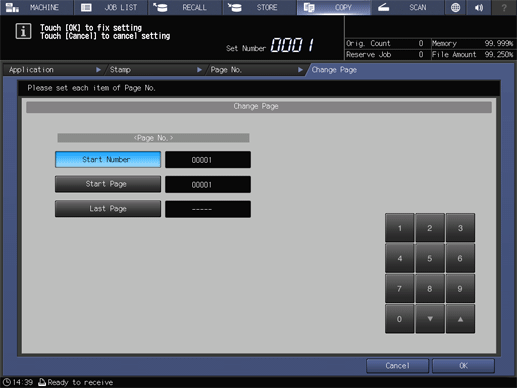
[Start Number]: First numeric value of page number
[Start Page]: Stamp starting page
[Last Page]: Stamp ending page. To print on all pages, enter [0] to display "-----" (no setting).
Use the on-screen keypad to enter the numeric value.
Pressing [,]/[+] increases or decreases the numeric value by 1.
Range: 1 to 99999
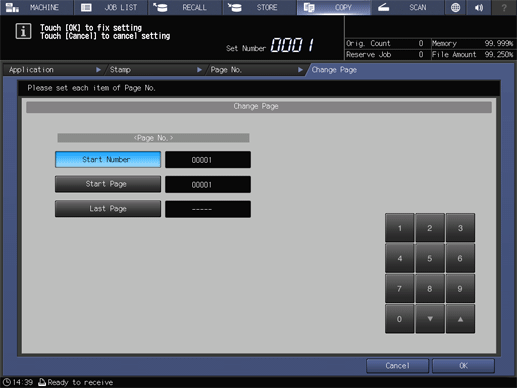
Setting value: [Upper Left], [Mid Left], [Lower Left], [Upper Mid], [Mid], [Lower Mid], [Upper Right], [Mid Right], [Lower Right], [Fine Adjustment], [Outside Print]
[Outside Print] prints the stamp outside the spread area. This setting is available when [Booklet] or [Adhesive Binding] is selected.
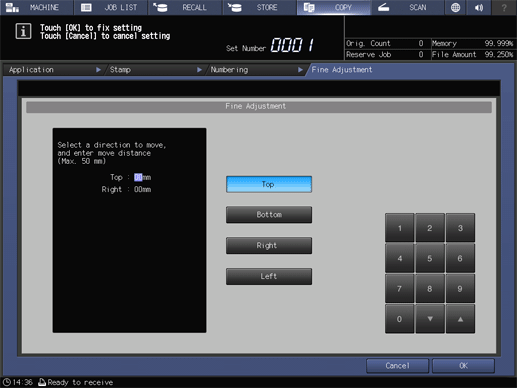
Select the key of the direction you want to move to, and use the on-screen keypad to enter the numeric value.
Pressing [,]/[+] increases or decreases the numeric value in increments of 1 mm.
Range: 0 mm to 50 mm (at the top, bottom, left, and right)
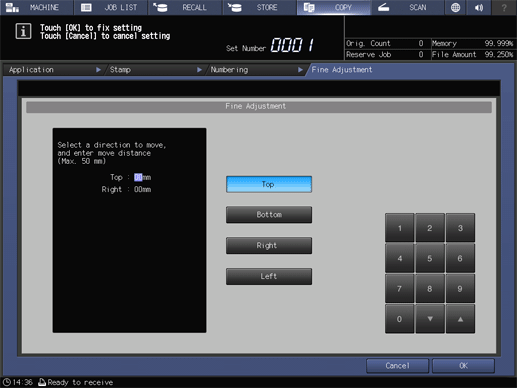
 in the upper-right of a page, it turns into
in the upper-right of a page, it turns into  and is registered as a bookmark.
and is registered as a bookmark.