
[Bind Direction]
Overview
Set the bind direction for 2-sided copy.
To match the top and bottom of the front side with those of the back side, select [Right&Left]. To reverse the top and bottom along the front and back sides, select [Top].
Setting options | 1-sided original | 2-sided original | 2-sided copy (Finishing) |
|---|---|---|---|
[Right&Left] | 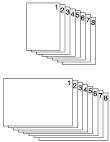 | 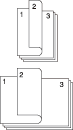 ([Bind Direction] of [Original Setting] is set to [Right&Left].) | 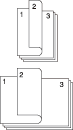 |
[Top] | 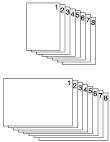 | 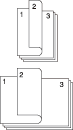 ([Bind Direction] of [Original Setting] is set to [Right&Left].) | 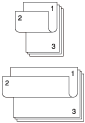 |
- [Top] is only available when 2-sided copy ([2->2]/[1->2]) is selected. For details, refer to [Simplex/Duplex].
- When the system is reset, the setting returns to [Right&Left].
- If [Top] is selected in [Bind Direction] of [Original Setting] after [Top] was selected, the setting will not function.
- Set the bind direction of the original in [Original Setting]. For details, refer to [Bind Direction].
Setting Items
Setting item | Description |
|---|---|
[Right&Left] | Sets the right & left binding for 2-sided copy. The top and bottom are the same in the front and back sides. |
[Top] | Sets the top binding for 2-sided copy. The top and bottom are reversed along the front and back sides. |


 in the upper-right of a page, it turns into
in the upper-right of a page, it turns into  and is registered as a bookmark.
and is registered as a bookmark.