
[Image Size Manual Setting]
Overview
Repeatedly copy the manually specified range on paper as many times as possible.
When repeating the entire original, set the original size. When repeatedly copying a portion of the images in the original, manually set the range of the images.
- Selecting [Manual Setting] automatically sets [x1.0] of [Zoom].
- The zoom ratio can be changed manually.
- The automatic image rotation function that rotates an image to suit the zoom ratio or paper orientation is not activated.
- Load the original on the Original glass, and scan it while the ADF remains open.
Setting Procedure (Manual Setting)
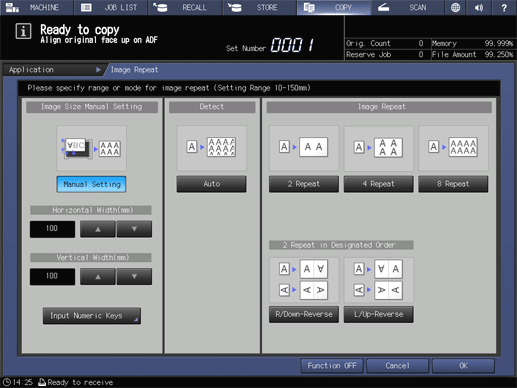
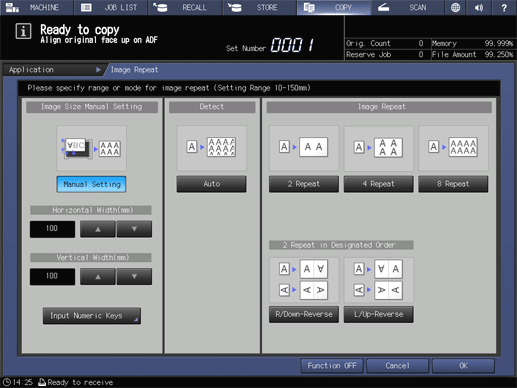
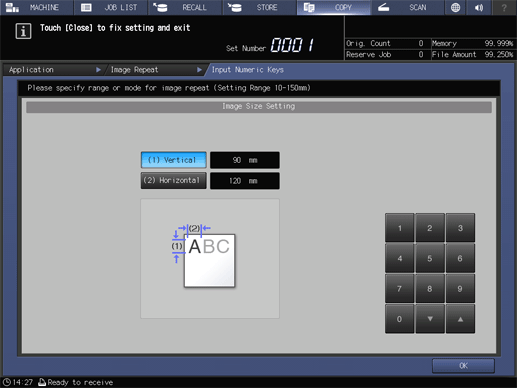
To enter the value using the keypad, press [Input Numeric Keys] on the screen shown in step 1. The [Image Size Setting] screen is displayed.
Select [(1) Vertical] or [(2) Horizontal], and use the on-screen keypad or [,] / [+] to enter the numeric value. Then, press [OK].
You can also enter the value using [+] / [,] on the right of [Horizontal Width(mm)] and [Vertical Width(mm)] on the screen shown in step 1.
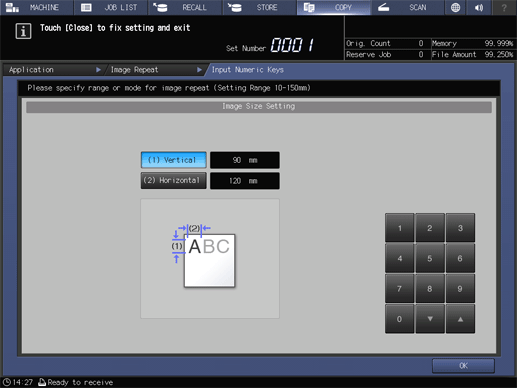

 in the upper-right of a page, it turns into
in the upper-right of a page, it turns into  and is registered as a bookmark.
and is registered as a bookmark.