
What Is [Booklet]?
Overview
Booklet is a function that makes a booklet finishing.
Magazine-like bookbinding is produced by folding the entire original in half.
After scanning, the pages of the original are arranged double-sided in the page order of a booklet and printed. Combining with the [Multi Half] or [Fold&Staple] function allows you to perform Half-Fold or Staple processing.
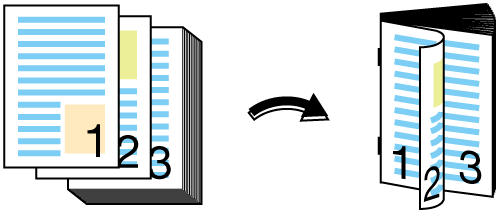
- [Left Bind] or [Right Bind] can be set as the opening direction for [Booklet].
- The finished pages are assigned in multiples of 4. If the number of original pages is insufficient, blank pages are automatically inserted at the end.
- The body paper is selected depending on the paper tray. The longer side of the paper loaded in the selected paper tray is divided into 2 parts for printing, so the automatic image rotation function is activated as necessary. Also, [Auto Zoom] is set automatically.
- If a cover is to be attached, select from either a paper tray or Post inserter tray. Select the paper tray or Post inserter tray loaded with paper of the same size as the body paper.
The following functions can be combined with [Booklet].
- When SaddleStitcher SD-506 or Saddle Stitcher SD-513 is mounted, [Fold&Staple], [Multi Half], and Fore-edge Trimming for Half-Fold or Fold & Staple book are available. For details, refer to [Fold&Staple] or [Multi Half].
- [Fold&Staple] or [Multi Half] is available when Finisher with Saddle Stitcher SD-510 mounted. For details, refer to [Fold&Staple] or [Multi Half].
- If Trimmer Unit TU-503 is mounted on Saddle Stitcher SD-513, both edges of the paper can be slit using [2-Side Slitting]. [2-Side Slitting] can be set when [2-Side Slit] is set in [Output Setting]. For details, refer to [2-Side Slit].
- The differences between the inside and outside margins of the fold or binding that occur when trimming with [Fold&Staple] or [Half-Fold] can be corrected uniformly by offsetting the images. For details, refer to [Creep Adjustment].
Setting Items
Screen access
Touch panel - [COPY] - [Application] - [Booklet]
Setting item | Description |
|---|---|
Set the booklet cover. | |
Set the booklet binding direction. | |
Uniformly correct the differences between the inside and outside margins that occur when paper is folded with [Fold&Staple] or [Half-Fold]. | |
[2-Side Slitting] | Set [2-Side Slitting] to slit both edges of the paper. [All Sheets]: Trims both edges of all sheets. [Cover Only]: Trims both edges of only the cover. [2-Side Slitting] can be set when Saddle Stitcher SD-513 with Trimmer Unit TU-503 is mounted and also [2-Side Slit] is set in [Output Setting]. For details, refer to [2-Side Slit]. |
[Function OFF] | Turns the function off while maintaining the set information. |
Setting Procedure (Setting [Booklet])
To attach the cover paper, load cover paper of the same size as for the body.
Before loading paper, be sure to check the paper information in each tray and use the paper set for each tray.
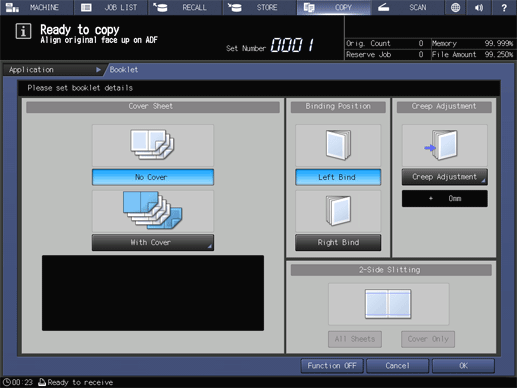
To attach the cover paper, press [With Cover].
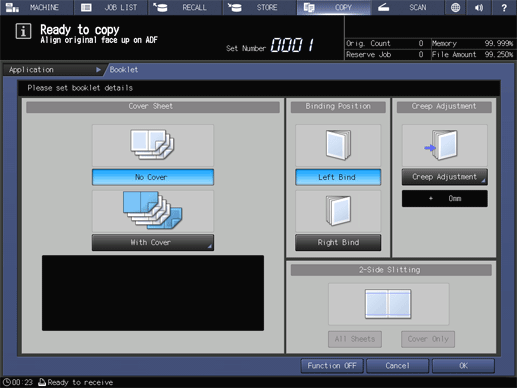

[Tray Paper]: Set whether to print the cover and the tray.
[Post Inserter Paper]: When using the paper of Post inserter as the cover, set the tray. In step 5, set the number of cover sheets.
After setting, press [OK].

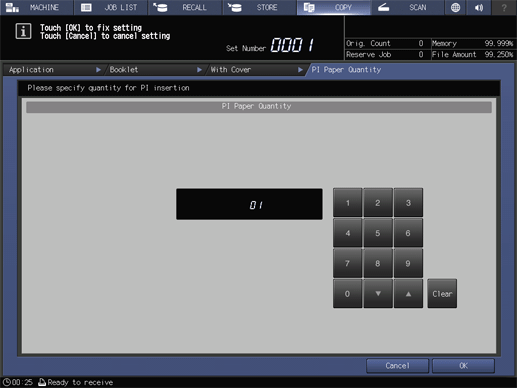
Use the on-screen keypad or [,]/[+] to enter the numeric value, and press [OK].
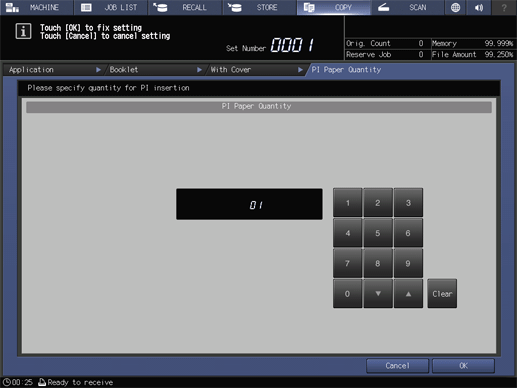
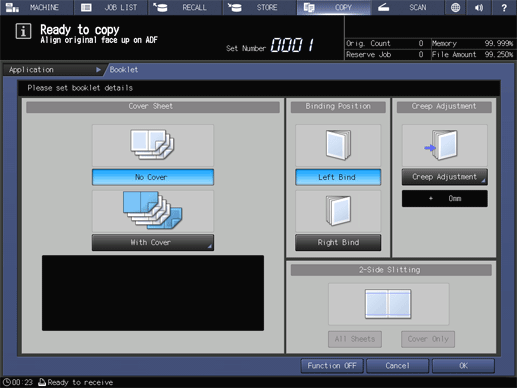
Press [Left Bind] or [Right Bind].
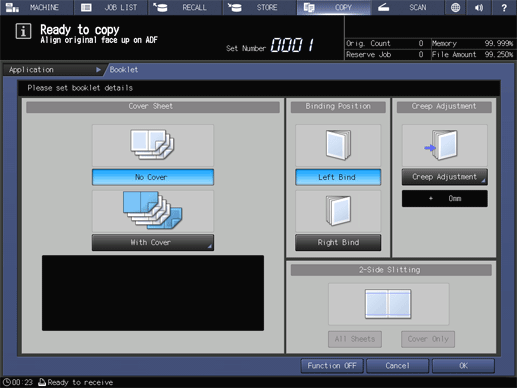
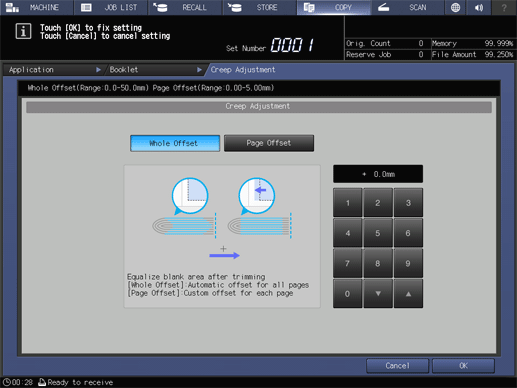
[Whole Offset]: Sets the amount of offset for all pages. The offset amount of each page is automatically obtained from the overall numeric value.
[Page Offset]: Sets the amount of offset page by page.
After setting, press [OK].
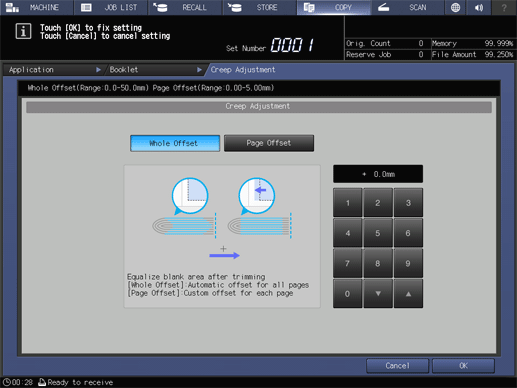
[Booklet] is set.

 in the upper-right of a page, it turns into
in the upper-right of a page, it turns into  and is registered as a bookmark.
and is registered as a bookmark.