
[Copy Density]
Overview
Set this item when copying with high or low density.
Original | Output |
 | 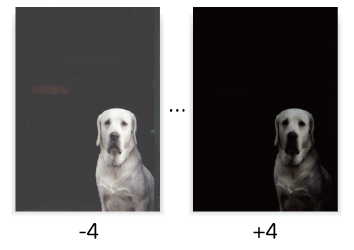 |
Tips
- [Copy Density] can also be set using [-] or [+] on the right of the [Copy Density] key on the [Quality Adj.] screen.
- When [Density Setting Display] is selected in [Quality Adj. Area Setting], [Copy Density] can also be set on the [COPY] screen. For details about the display of the density setting, refer to [Shortcut Key Register].
Setting Items
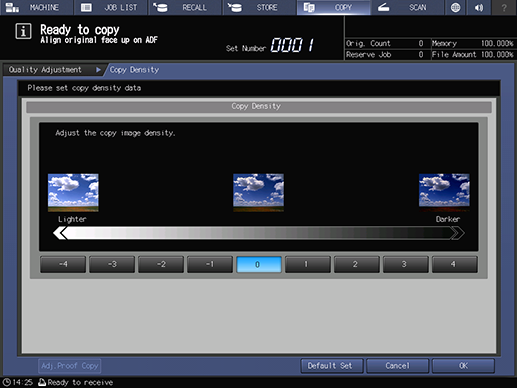
Setting item | Description |
|---|---|
[-4] to [4] | Sets the copy density. With [0] as the median, press a key in the minus (-) side to lighten, and press a key in the plus (+) side to darken. |

 in the upper-right of a page, it turns into
in the upper-right of a page, it turns into  and is registered as a bookmark.
and is registered as a bookmark.