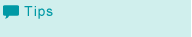Touch Panel (Roll Winder RW-201)
Operate the touch panel on Roll Winder RW-201 to check the status and change the settings of Roll Winder RW-101 and Roll Winder RW-201.
When the power switch of Roll Winder RW-101 and Roll Winder RW-201 is turned ON, the [Menu] screen is displayed.
For details, refer to each of the following pages.
If no operations are made on the touch panel for 30 minutes, the touch panel enters sleep mode. When you press the touch panel during sleep mode, the machine exits sleep mode.