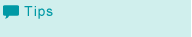[Menu] Screen
This section describes the [Menu] screen.
No. | Name | Description |
|---|---|---|
1 | [1, Machine state/ 2, Machine setting] | Check the status and specify the settings of Roll Winder RW-101 and Roll Winder RW-201. |
2 | [1, Pull rate / 2, Loop fan] | Configure operation settings of the paper feed loop fan or winding loop fan, and the pull rate of the pull roller on the Roll Winder RW-101 and Roll Winder RW-201. |
3 | [1, Wind/2, Paper feed] | Displays the current diameter of the media and specifies the maximum roll end alert and preliminary alert diameter settings. |
4 | [Error] | Displays the [Error] screen if an error occurs on Roll Winder RW-101 or Roll Winder RW-201. |
Press [Menu] in the taskbar displayed on the top of each screen to display the [Menu] screen.