External Machine Items
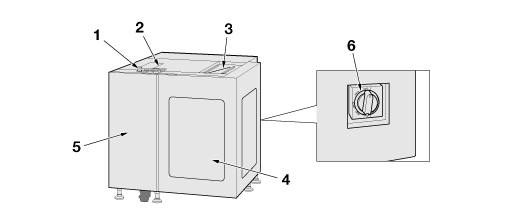
No. | Name | Description |
|---|---|---|
1 | Control panel | Press to operate. |
2 | Top cover | Protects the rollers in Roll Winder RW-101. If the top cover opens, the machine stops immediately. |
3 | Workbench | Tape the both edges of the old and new media on it when replacing the media. A guide groove when cutting media is supplied. |
4 | Media cover | Protects the media and feeding shaft. If the media cover opens, the machine stops immediately. |
5 | Front door | Opens to operates the lever. |
6 | Power switch | Turns ON/OFF the power of Roll Winder RW-101/ Roll Winder RW-201. |
