Internal Machine Items
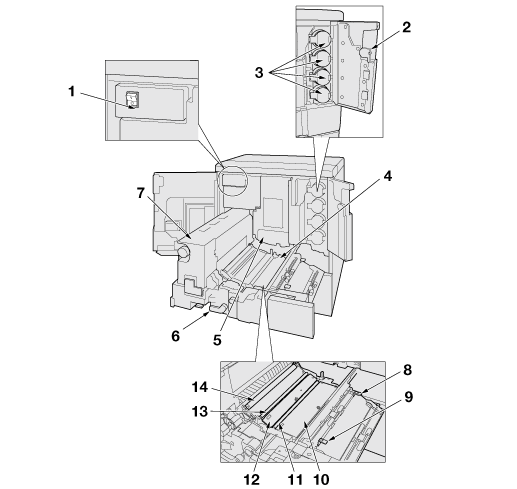
No. | Name | Description |
|---|---|---|
1 | Main power switch | Used only by service representative to turn the machine power on/off. Be sure not to turn it off in usual operation. |
2 | Toner access door | Opens rightward to allow toner supply. |
3 | Toner bottle cover (Y, M, C, K) | Unlocked and opened to set the toner bottle. There are toner bottles for four colors: yellow (Y), magenta (M), cyan (C) and black (K). |
4 | Conveyance fixing unit | Pulled out for removal of paper jam. For handling levers and knobs of the conveyance fixing unit, follow the instruction on the screen to be displayed when paper jam occurs. |
5 | Drum unit | Forms the image. |
6 | Lever [M1] | Opens leftward to withdraw the conveyance fixing unit for removal of paper jam. |
7 | Fixing unit | Fuses toner onto paper. |
8 | Leaf spring (back) | Stabilizes the media conveyance. Also it prevents glue from sticking to the conveyance section. |
9 | Leaf spring (front) | Stabilizes the media conveyance. Also it prevents glue from sticking to the conveyance section. |
10 | Cover [M2] | Opens when removing paper jammed inside the main body or when cleaning. |
11 | Pre-transfer roller 1 | Conveys the media. |
12 | Cover [M3] | Opens when removing paper jammed inside the main body or when cleaning. |
13 | Pre-transfer roller 2 | Conveys the media. |
14 | Secondary transfer roller | Transfers toner to media. |
