External Machine Items
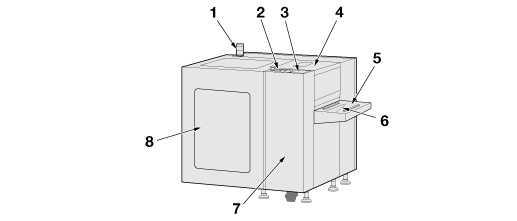
No. | Name | Description |
|---|---|---|
1 | Status indicator light | Notifies the status of Roll Winder RW-101 and Roll Winder RW-201. Lights in green when printing and conveying the media and lights in red when an error occurs. Does not light when the machine stops. |
2 | Control panel | Press to operate. |
3 | Touch panel | Displays the status of Roll Winder RW-101 and Roll Winder RW-201. When errors occur, displays the positions of errors. |
4 | Top cover | Protects the rollers in Roll Winder RW-201. If the top cover opens, the machine stops immediately. |
5 | Workbench | Tape and cut the media here. |
6 | Cutter groove | Cuts the media along the groove. |
7 | Front door | Opens to operate the lever and side plates moving handle. |
8 | Media cover | Protects the winding shaft and media. If the media cover opens, the machine stops immediately. |
