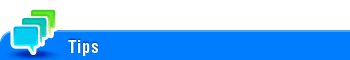Configuring the Operating Environment for Network Fax
To enable the Internet fax and IP address fax functions ([Network Fax Function Settings])
To display:
- [Utility]
- [Administrator Settings]
- [Network Settings]
- [Network Fax Settings]
- [Network Fax Function Settings]
- [Network Fax Settings]
- [Network Settings]
- [Administrator Settings]
Select whether to use IP address fax and Internet fax.
Settings | Description |
|---|---|
[IP Address Fax Function] | Select whether to use IP address fax. [OFF] is specified by default. |
[Internet Fax Function] | Select whether to use Internet fax. [OFF] is specified by default. |
To use the Internet Fax and IP Address Fax functions, ask your service representative to configure settings. For details, contact your service representative.
To use the IP Address Fax function, the optional Fax Kit is required.
To configure the operating environment for IP address fax transmission ([SMTP TX Settings])
To display:
- [Utility]
- [Administrator Settings]
- [Network Settings]
- [Network Fax Settings]
- [SMTP TX Settings]
- [Network Fax Settings]
- [Network Settings]
- [Administrator Settings]
To use IP address fax, set up the operating environment of the SMTP transmission function on this machine.
Settings | Description |
|---|---|
[Port No.] | If necessary, change the port number of the E-mail server (SMTP). Normally, you can use the original port number. [25] is specified by default. |
[Connection Timeout] | Change the timeout period for a communication with the E-mail server (SMTP), as required. [60 sec.] is specified by default. |
To configure the operating environment for IP address fax receiving ([SMTP RX Settings])
To display:
- [Utility]
- [Administrator Settings]
- [Network Settings]
- [Network Fax Settings]
- [SMTP RX Settings]
- [Network Fax Settings]
- [Network Settings]
- [Administrator Settings]
To use IP address fax, set up the operating environment of the SMTP receiving function on this machine.
Settings | Description |
|---|---|
[ON]/[OFF] | Select whether to use the SMTP receiving function. [ON] is specified by default. |
[Port No.] | If necessary, change the port number of the E-mail server (SMTP). Normally, you can use the original port number. [25] is specified by default. |
[Connection Timeout] | Change the timeout period for a communication with the E-mail server (SMTP), as required. [300 sec.] is specified by default. |