
HDD ALL Restore
In HDD ALL Backup, back up data on the HDD of Auto Inspection Unit UK-301 to an external storage medium, and restore it to the HDD of Auto Inspection Unit UK-301.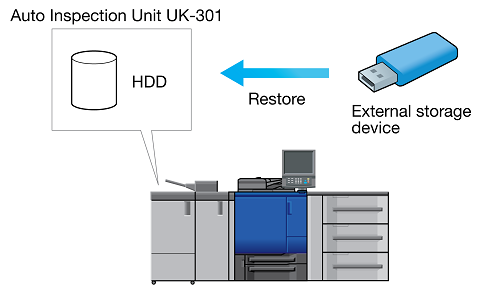
Overview of Restore function:
The machine automatically enters the power-saving mode while the restoring operation is in progress, and you cannot use any other function than the restoring function. If the machine operation is suspended during power-saving mode due to an error, you cannot return to the previous screen.
To cancel the restoring operation in progress, turn off the sub power switch. Never turn off the main power switch.
All the HDD data of the Auto Inspection Unit UK-301 is overwritten and deleted.
You can use the HDD ALL Restore only when the HDD Encryption Setting (UK-301) are the same during data backup and during restore.
If HDD ALL Restore fails during the operation or is canceled, the machine will restart. In this case, the data on the HDD will be completely deleted.
All the HDD data of the Auto Inspection Unit UK-301 backed up on another machine cannot be restored to the Auto Inspection Unit UK-301 of this machine.
If the data backed up on the external storage medium has any problem, restoring operation will be canceled.
The sub power switch should be turned off then on after the restoring operation is completed.
Operating conditions of Restore
The Auto Inspection Unit UK-301 is mounted.
The external storage medium for Restore is securely connected to the USB port of the Auto Inspection Unit UK-301.
No more than one external storage medium is connected.
The Enhanced Security mode is deactivated.
Connect the external storage medium for Restore to the USB port of the Auto Inspection Unit UK-301.
Follow the procedure on Displaying the Administrator Setting Menu Screen to display the Administrator Setting Menu screen.
Press Security Setting (UK-301) on the Administrator Setting Menu screen, and then press HDD ALL Restore.
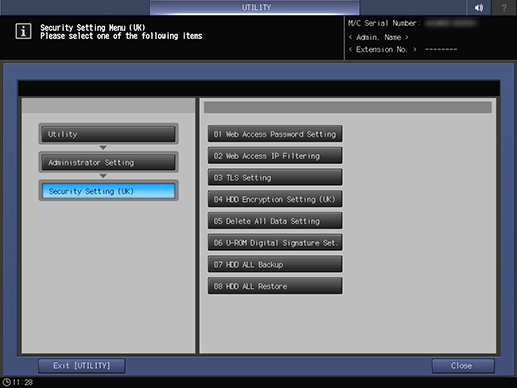
The HDD ALL Restore list screen is displayed.
supplementary explanationIf the Enhanced Security mode is activated, HDD ALL Restore appears grayed out to show inactivity.
Press Start.
supplementary explanationNote that all data on the HDD will be cleared if HDD ALL Restore fails during the operation or is canceled.
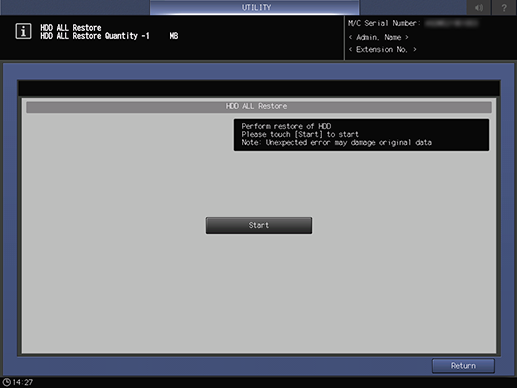
The total quantity of the data to be restored is displayed in the message area of the screen.
supplementary explanationPressing Start on the screen displays a confirmation dialog for overwriting all the data on the HDD. Press Yes to initiate the restoring operation for all the data onto the HDD.
supplementary explanationThe screen provides the percent complete while restoring operation is in progress.
supplementary explanationIf the restoring operation fails, an error dialog will be displayed. Press Close to restart the restoring operation. Turning the sub power switch off then on without restarting the restoring operation will clear all the data on the HDD.
supplementary explanationWhen the restoring operation for all data is completed, turn the sub power switch off then on.