
Web Access IP Filtering
Set IP filtering for Web Utilities of the Auto Inspection Unit UK-301.
Specify the allowable range of the IP address to restrict accesses from IP addresses outside the specified range. This option can be synchronized with the subnet mask.
No Filtering: Connects to communications from all the IP addresses.
Sync. IP Address: Restricts the connectable IP addresses by specifying the IPv4 allowable range based on the IP address specified in Web Utilities of Auto Inspection Unit UK-301.
Sync. Subnet Mask: Restricts the range of connectable IP addresses using the IP address and subnet mask specified in Web Utilities of Auto Inspection Unit UK-301.
Follow the procedure on Displaying the Administrator Setting Menu Screen to display the Administrator Setting Menu screen.
Press Security Setting (UK-301) on the Administrator Setting Menu screen, and then press Web Access IP Filtering.
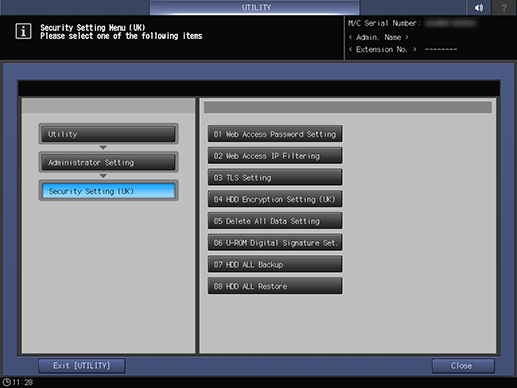
Select the desired filtering method.
supplementary explanationSelect either No Filtering, Sync. IP Address, or Sync. Subnet Mask.
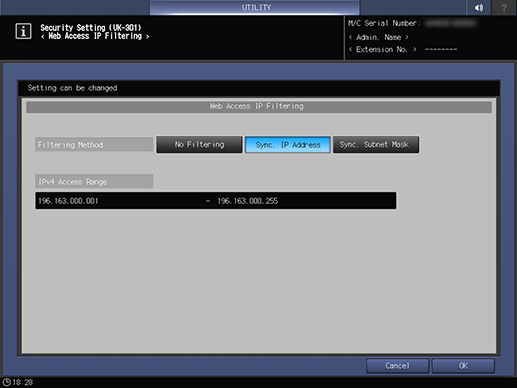
Press OK to complete the setting.
supplementary explanationTo apply the allowable range of the IPv4 IP address, select Sync. IP Address or Sync. Subnet Mask, and press OK.
supplementary explanationTo cancel the change, press Cancel.
In either case, the screen returns to the Security Setting Menu (UK-301) screen.