
Auth. Device Settings
When using Authentication Unit AU-201S, specify the target IC card and set authentication operations in advance.
Follow the procedure on Displaying the Administrator Setting Menu Screen to display the Administrator Setting Menu screen.
Press User Auth./Account Track, Auth. Device Settings, and General Settings on the Administrator Setting Menu screen in sequence.
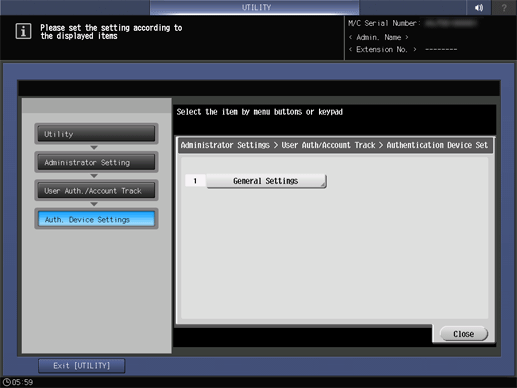
The General Settings screen is displayed.
Press IC Card Authentication and IC Card Type Setting, then select the IC card to use.
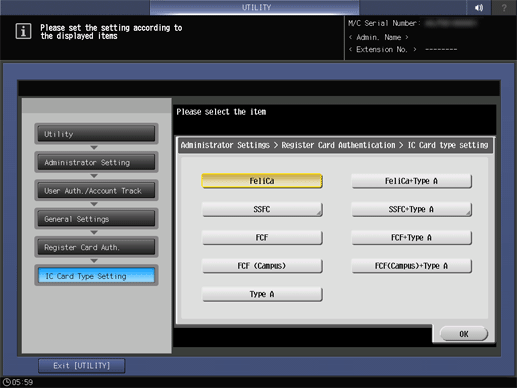
supplementary explanationWhen you select SSFC or SSFC+TypeA, go to Step 4.
supplementary explanationWhen you select an option other than SSFC or SSFC+TypeA, go to Step 7.
Specify Write Authentication Result, Writing Time Out, and Company Code, and then press Forward.
When SSFC or SSFC+TypeA is selected, the operation is the same.
supplementary explanationPress ON in Write Authentication Result, and type the second value for Writing Time Out using the keypad. Specify the time-out between 1 and 40 seconds.
supplementary explanationPress Company Code, and type the code on the screen that is displayed.
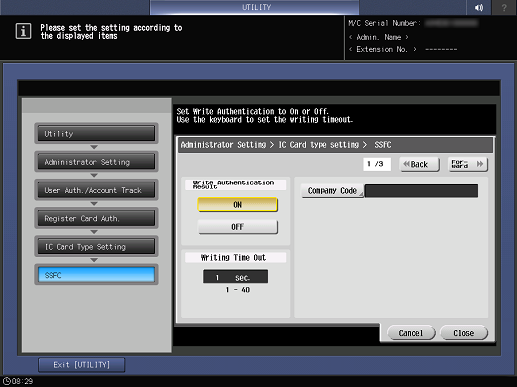
Press Code 1 to Code 10 to specify Company Identification Code, and press Forward.
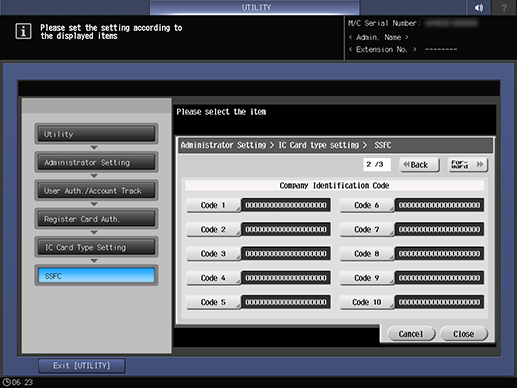
supplementary explanationTo specify Company Identification Code, press Code 1 to Code 10, type the code using the keypad on the screen that is displayed, and press OK.
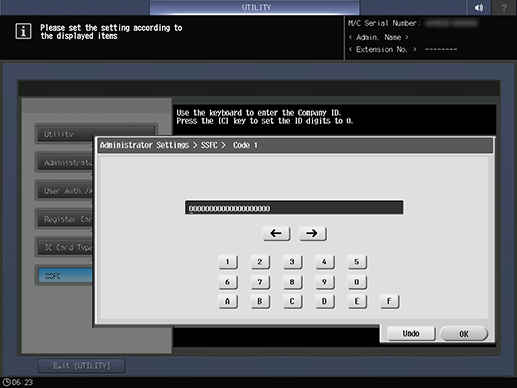
Press Area No., Building No., Floor No., Room No., and Security Level to enter the setting values, and press Close.
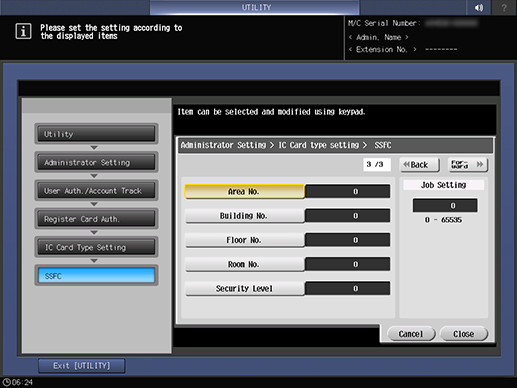
Enter the setting values using the keypad.
Available range is from 0 to 65535.
Press OK.
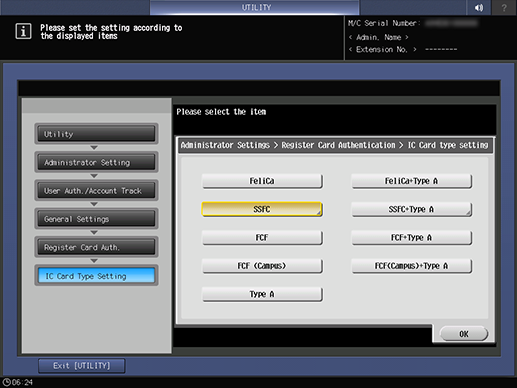
The settings are applied.
Select Operation Settings.
supplementary explanationSelect Card Authentication if you want to use only the IC card for authentication. To use both IC card and password for authentication, select Card Authentication + Password.
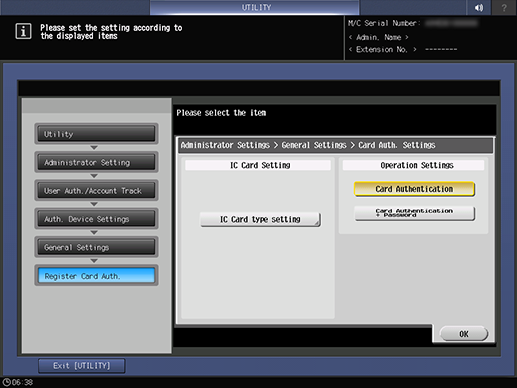
Press OK to complete the setting.
The screen returns to the Authentication Method screen.