
Job Log Settings
Spool information of the jobs executed on this machine as log information.
The spooled log information can be used for accounting management, ISO14001-based management, ensuring security, etc.
Follow the procedure on Displaying the Administrator Setting Menu Screen to display the Administrator Setting Menu screen.
Press Security Setting on the Administrator Setting Menu screen, and then press Job Log Settings.
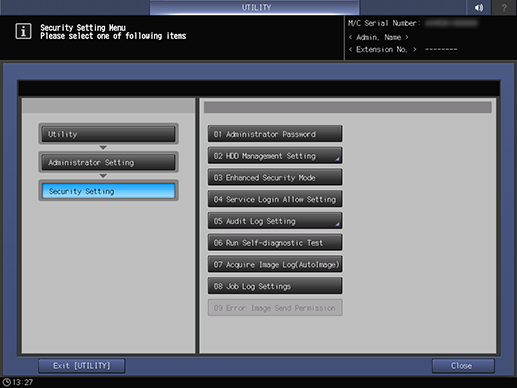
Press ON in Job Log Settings, and specify each item.
Accounting Log: Acquires information on the paper consumption for each user or account track.
Counting Log: Acquires information on how much the paper consumption or paper is reduced for printing.
Overwrite: When a new job log cannot be saved because there is insufficient free space available on the hard disk, it is overwritten over an old job log.
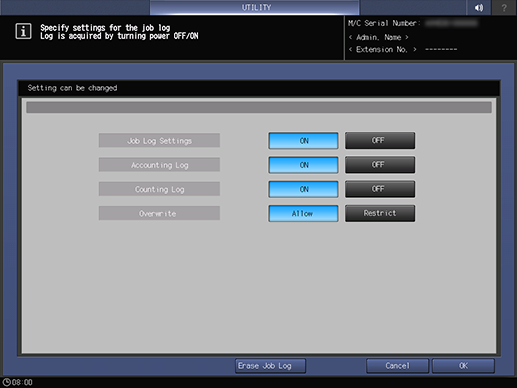
supplementary explanationPressing Erase Job Log erases the job logs saved on this machine.
For details about how to create and download job log data, refer to Job Log.
Press OK to complete the setting.
supplementary explanationTo cancel the change, press Cancel.
In either case, the screen returns to the Security Setting Menu screen.