
HDD ALL Backup
Backs up HDD data (reference image/automatic inspection report) of the Auto Inspection Unit UK-301 to an external storage medium.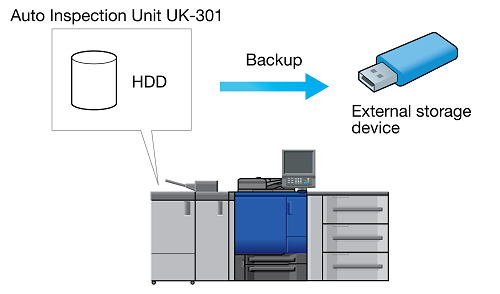
Overview of Backup function:
The machine automatically enters the power-saving mode while the backup operation is in progress, and you cannot use any other function than the backup function. If the machine operation is suspended during power-saving mode due to an error, you cannot return to the previous screen.
To cancel the backup operation in progress, turn off the sub power switch. Never turn off the main power switch.
The following data saved on the HDD of the Auto Inspection Unit UK-301 is stored to an external storage medium.
Reference image data
Automatic inspection report data
Reference image list management data
Automatic inspection report list management data
The sub power switch should be turned off then on after the backup operation is completed.
Operating conditions of Restore
The Auto Inspection Unit UK-301 is mounted.
The external storage medium for backup is securely connected to the USB port of the Auto Inspection Unit UK-301.
No more than one external storage medium is connected.
The Enhanced Security mode is deactivated.
Conditions of an external storage medium for backup:
It should be formatted (FAT32 or ext4).
Sufficient backup memory should be secured.
The USB port of the Auto Inspection Unit UK-301 is available for low-power devices only. Provide an external supply of power for storage media that require a large amount of power.
Connect the external storage medium for backup to the USB port of the Auto Inspection Unit UK-301.
supplementary explanationBe sure to use the external storage medium that conforms to "Conditions of an external storage medium for backup".
Follow the procedure on Displaying the Administrator Setting Menu Screen to display the Administrator Setting Menu screen.
Press Security Setting (UK-301) on the Administrator Setting Menu screen, and then press HDD ALL Backup.
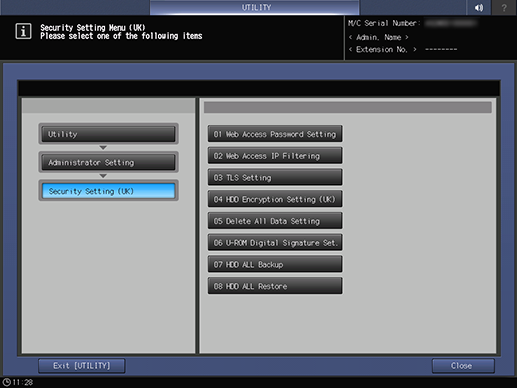
The HDD ALL Backup screen is displayed.
supplementary explanationIf the Enhanced Security mode is activated, HDD ALL Backup appears grayed out to show inactivity.
Press Start.
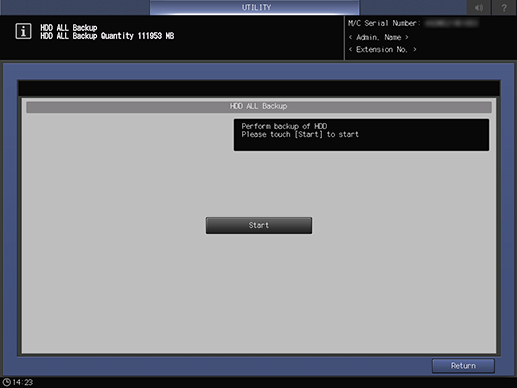
The total quantity of the data to be backed up is displayed in the message area of the screen.
supplementary explanationPress Start on the screen to start the backup of all the data on the HDD of the Auto Inspection Unit UK-301.
supplementary explanationThe screen provides the percent complete while backup operation is in progress.
supplementary explanationIf the capacity of external storage medium is insufficient for the data to be backed up, an error dialog will be displayed. Press Close to cancel the backup operation.
supplementary explanationIf the backup operation fails, an error dialog will be displayed. Press Close to restart the backup operation. If you do not restart the backup operation, turn the sub power switch off then on.
supplementary explanationWhen the backup operation for all data is completed, turn the sub power switch off then on.