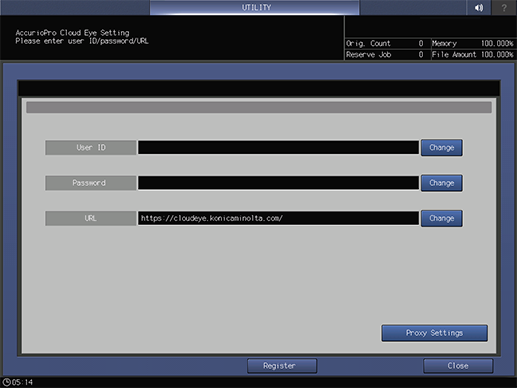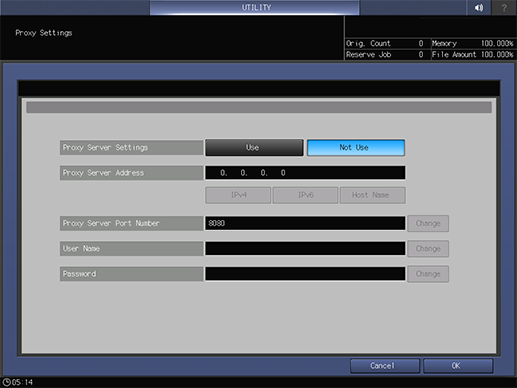AccurioPro Cloud Eye Setting
Register the destination address and login account required to connect Image Controller IC-605 to AccurioPro Cloud Eye via the network.
This menu item is be displayed on the machine mounted with Integrated Color Care Unit IQ-501, enabling you to configure the setting.
Follow the procedure on Displaying the Administrator Setting Menu Screen to display the Administrator Setting Menu screen.
Press Controller.
Press AccurioPro Cloud Eye Setting.
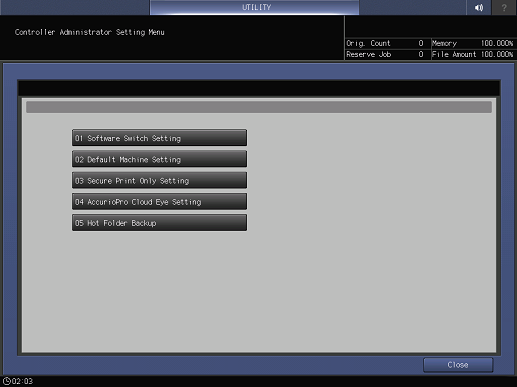
Enter each setting on the AccurioPro Cloud Eye Setting screen.
Menu Item/Description
Setting value (: Default)
User ID
Up to 254 one-byte characters can be used.
Password
Up to 254 one-byte characters can be used.
URL
You can enter up to 255 one-byte characters.
(Default: https://cloudeye.konicaminolta.com/)
Proxy Settings
Proxy Server Settings
Use, Not Use
Proxy Server Address
IPv4
(0 to 255).(0 to 255).(0 to 255).(0 to 255) (Default: 0.0.0.0)
IPv6
Host Name
You can enter up to 253 one-byte characters.
Proxy Server Port Number
1 to 65535 (Default: 8080)
User Name
Up to 63 one-byte characters can be used.
Password
Up to 63 one-byte characters can be used.
Press Register.
supplementary explanationWhen the connection succeeds, Registration complete. is displayed.
Press Close.
The display returns to the Controller Administrator Setting Menu screen.