


How to Set the Printer Profile when Using Special Toner (CMYK + White-coating (S) / Black Paper)
Overview
This section describes how to set the printer profile for special toner (CMYK + White-coating (S) / Black paper).
To improve color reproduction when using special toner and black paper, it is effective to set the printer profile in the same way as for 4-color (CMYK) printing.
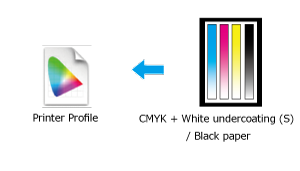
When using special toner, first set a printer profile for 4 colors (CMYK), then output the chart. Check the output result and decide whether to create a printer profile for 5 colors (CMYK + White coating (S) / Black paper). Create a printer profile for 5 colors only when you determine that color adjustment is necessary.
Color Adjustment Flow
Set one of the following profiles and output the chart.
- Printer profile for 4 colors registered by default in the Image Controller
- Printer profile for 4 colors the customer uses to output
Output the chart and check the output results. If you are not satisfied with the results, proceed to step 2.
Set one of the following device link profiles.
- Device link profile for 4 colors registered by default in the Image Controller
- Device link profile for 4 colors the customer is using
Output the chart and check the output results. If you are not satisfied with the results, proceed to step 3.
- For the device link profile to be set, check that [Preserve Solid] and [Preserve Mid-Tone] are enabled for the K color.
Set the printer profile for 5 colors.
In AccurioPro ColorManager, you can create a device link profile at the same time as you create a printer profile. If you want to further improve color reproducibility, we recommend that you set a device link profile.
Before creating a printer profile, be sure to make the following adjustments. When making each adjustment, first adjust with 4 colors (CMYK), then adjust with 5 colors (CMYK + White coating (S) / Black paper).
- [Density Balance Auto. Adjustment] (When Mounted With Intelligent Quality Optimizer IQ-601)
- [Max. Density Auto Adj.]
- [Color Density Manual Control]
- G7 calibration (cannot be adjusted on this machine. Use AccurioPro ColorManager and an external colorimeter.)
- For details about AccurioPro ColorManager, refer to the AccurioPro ColorManager User's Guide.


 in the upper-right of a page, it turns into
in the upper-right of a page, it turns into  and is registered as a bookmark.
and is registered as a bookmark.