


Web Connection
Overview
Web Connection is an application that allows you to check the status of this system and configure various settings using the Web browser from the computer via the network. You can easily enter text required for network settings and destination entry from a computer.
This Web Connection is Web Connection for the machine.
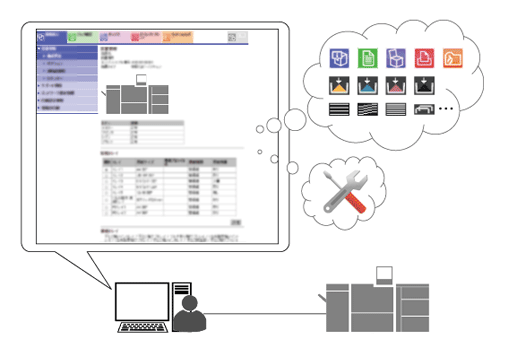
Web Connection provides the following 2 modes.
User mode: Allows you to check the status of the printer, scanner, and network of this system.
Administrator mode: Allows you to perform system maintenance or to change the security and network settings.
- The special toner-related functions are only available for AccurioPress C14010S / AccurioPress C12010S / AccurioPress C10500S.
The following options are required to use the special toner-related functions.
- 5th Color Kit CK-102
- 5th Color Kit for Main Body UK-121
- 5th Color Kit for Own Controller UK-224 (when Image Controller is mounted)
- 5th Color Kit for Fiery Controller UK-118 (when controller manufactured by Fiery is mounted)
- Web Connection cannot be accessed via the browser installed in the Touch panel.
- If a problem occurs on this system that is accessed using Web Connection, message [Operator Call] and error code are displayed in the information display area on the [MACHINE] screen. Take the appropriate action based on the displayed error code.
Web Connection is not available in the following cases.
The Enhanced Security mode is set to [ON]. For details, refer to [Enhanced Security Mode].
[Web Connection Setting] is set to [OFF] in [Network Setting]. For details, refer to [HTTP Server Settings].
[Web Connection Setting] is set to [Disable] in [Quick Security Setting]. For details, refer to [Web Connection Setting].
- For details about the Web Connection operating environment, refer to Web Connection.



 in the upper-right of a page, it turns into
in the upper-right of a page, it turns into  and is registered as a bookmark.
and is registered as a bookmark.