


Cleaning the Intelligent Media Sensor IM-105
Overview
If any dirt is detected on Intelligent Media Sensor IM-105, follow the procedure below to clean it.
Procedure
1
Open the Intelligent media sensor front door.
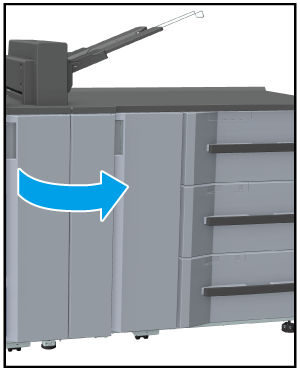
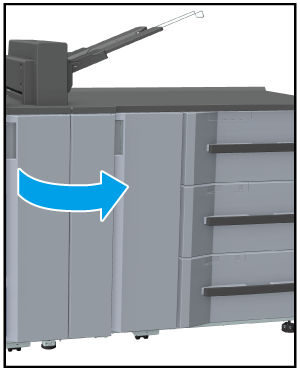
2
Open the Lever [IM1].
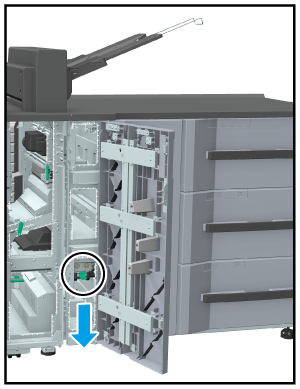
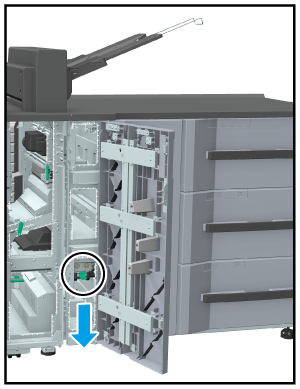
3
Use a soft cloth to clean the areas indicated in the Touch panel.
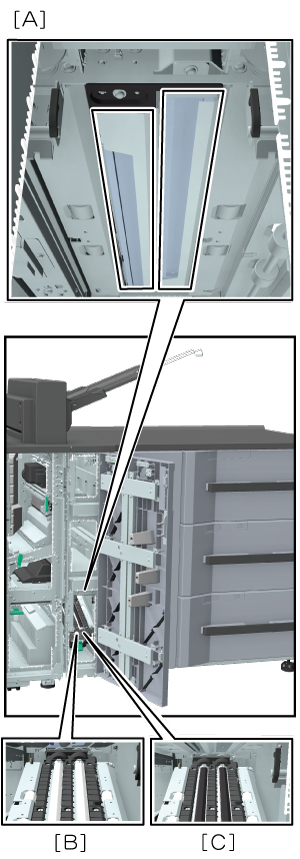
If [Clean IM-105 glass surface] is displayed, wipe off any dirt on the glass surface as shown in Figure A.
If [Clean IM-105 white background plate] is displayed, wipe off any dirt on the White background plate (Figure B).
If [Clean IM-105 black background plate] is displayed, wipe off any dirt on the Black background plate (Figure C).
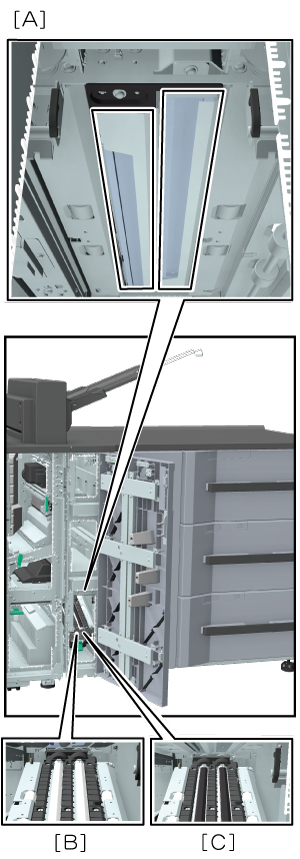
4
Close the Lever [IM1].
5
Close the Intelligent media sensor front door.
6
If the message does not disappear after closing the Intelligent media sensor front door, clean the displayed part again.
If the message does not disappear after re-cleaning, contact your service representative.
 in the upper-right of a page, it turns into
in the upper-right of a page, it turns into  and is registered as a bookmark.
and is registered as a bookmark.