


[Each Paper Type Color Adj.] (For Intelligent Quality Optimizer IQ-601)
Overview
Measure the density adjustment values according to the paper and register.
When special toner is used, this adjustment is not available.
NOTICE
All the following options are required to use this function.
- Intelligent Quality Optimizer IQ-601
- Video Interface Kit VI-514
Procedure
1
Press [Adjustment] on the [MACHINE] screen.
2
Press [Quality Adjustment] - [Color Density Control] - [Each Paper Type Color Adj.].
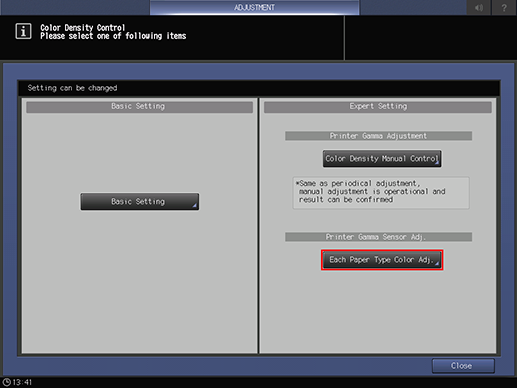
For details about [Each Paper Type Color Adj.], refer to [Each Paper Type Color Adj.].
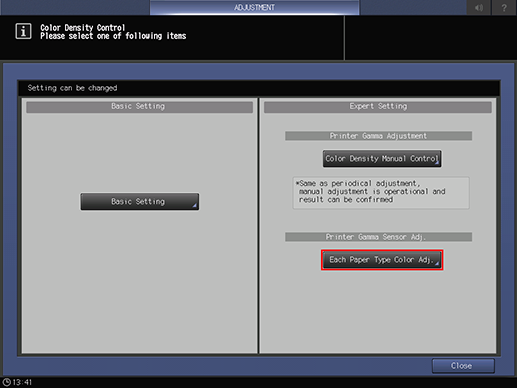
3
Select a number for registering the color density adjustment values, and press [Print Mode].


4
Enter the name of the color sensor adjustment value for each paper type, and press [OK].


5
Press [Quality Adj.].
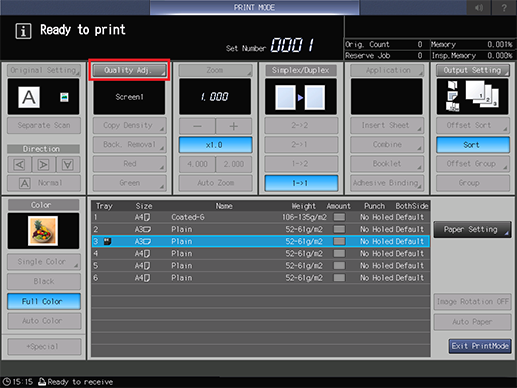
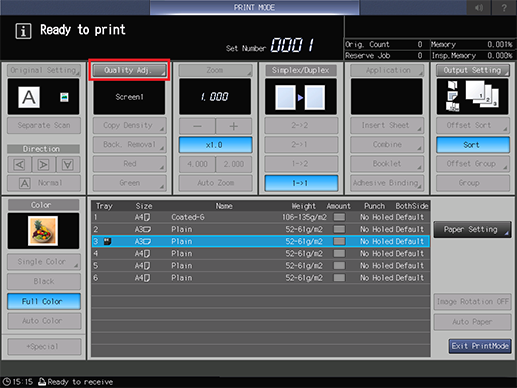
6
Press [)] to select the screen you want to adjust, and return to the [PRINT MODE] screen.
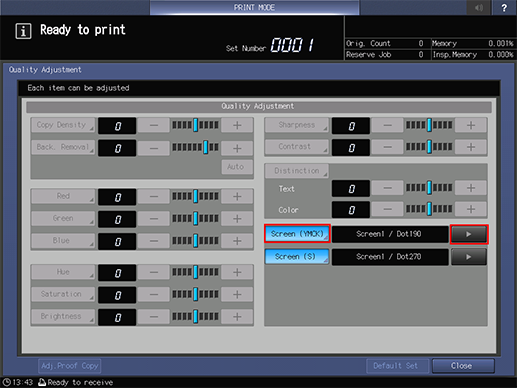
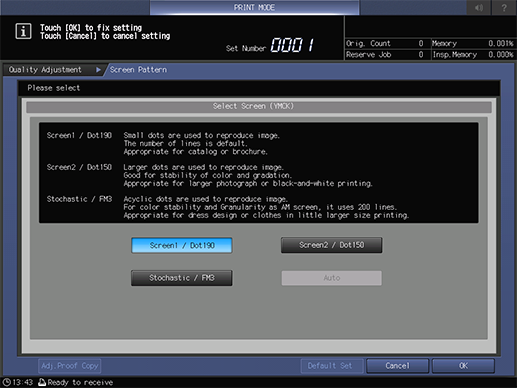
Tips
- You can also press [Screen (YMCK)] to select the screen to be adjusted.
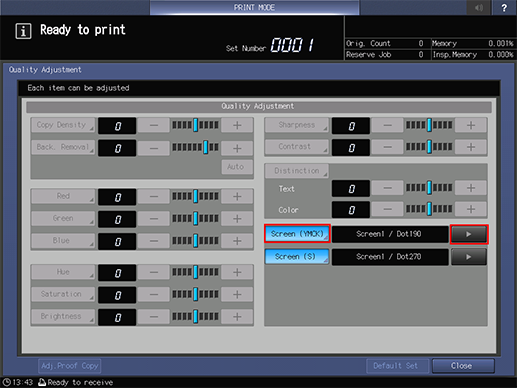
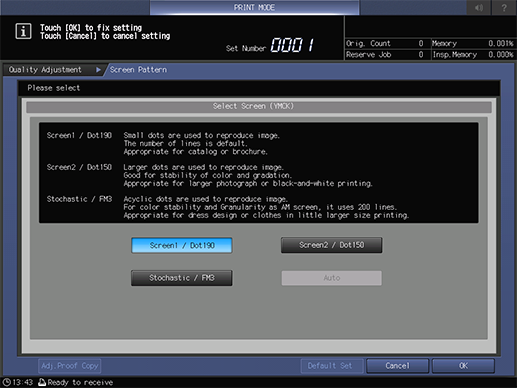
7
Set the paper size for the chart, and press Start on the Control panel.
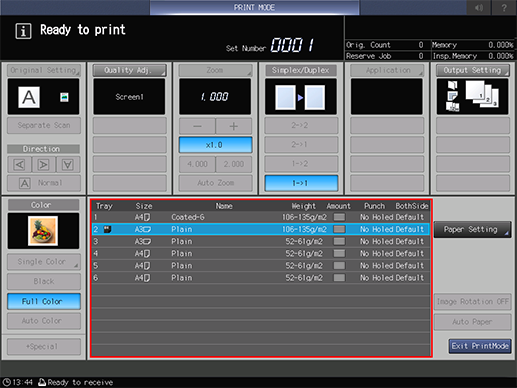
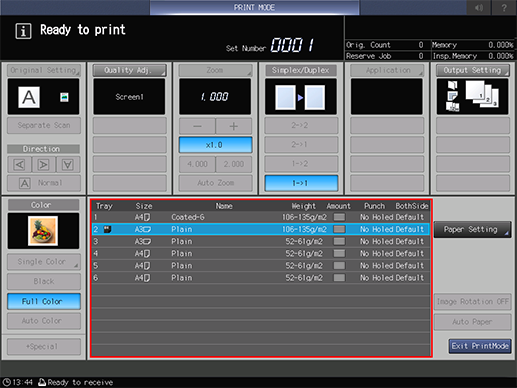
8
The chart is output and the adjustments performed automatically.


 in the upper-right of a page, it turns into
in the upper-right of a page, it turns into  and is registered as a bookmark.
and is registered as a bookmark.