
[2-Side Slitting]
Overview
Configure the setting to slit both edges of Multi Tri-Fold paper.
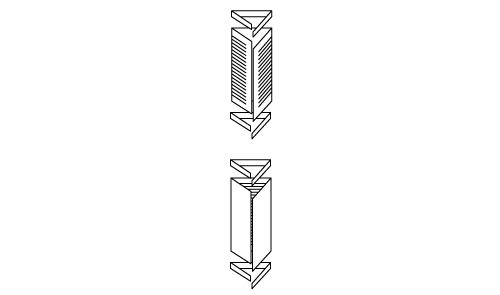
NOTICE
- If [2-Side Slitting] is set, Multi Half Fold is canceled, and sheets are folded one by one.
- If [2-Side Slitting] is combined with Tri-Fold, wrinkles may occur depending on the paper type.
- If [2-Side Slitting] is combined with Tri-Fold and [Crease], the part near wrinkles may be broken. If wrinkles occur in either case, reduce the amount of slitting, because wrinkles are easily formed when the slitting amount is 20 mm or more.
Setting Procedure (Setting [2-Side Slitting])
Set [Slitting] for 2-Side Slit.
1
Press [ON] in [2-Side Slitting].
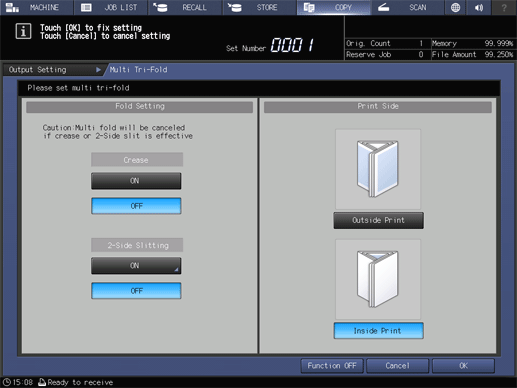
The setting screen is displayed.
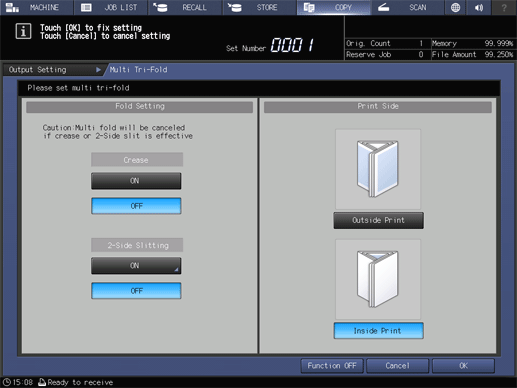
2
Select [(1)] or [(2)] of [Slitting], and use the on-screen keypad to enter the slitting amount.
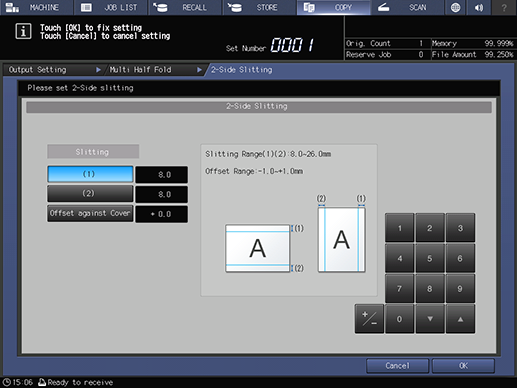
Range: 8.0 mm to 26.0 mm
Pressing [,]/[+] increases or decreases the numeric value in steps of 0.1 mm.
Use [+ / -] to set the plus or minus of the numeric value.
When the slitting amount is different between [(1)] and [(2)] by 10.0 mm or more, its value cannot be entered.
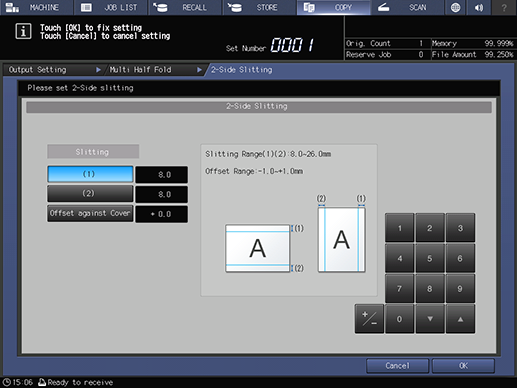
3
Press [OK].

 in the upper-right of a page, it turns into
in the upper-right of a page, it turns into  and is registered as a bookmark.
and is registered as a bookmark.