
[Output Setting]
Overview
Set finishing conditions when making a copy.
Select the output tray in the machine front view, and also select the bind direction, output side, and post-processing method.
Setting Procedure (Setting an Output Destination)
1
Press " " (output tray key) in the machine front view.
" (output tray key) in the machine front view.
 " (output tray key) in the machine front view.
" (output tray key) in the machine front view. 

2
When Large Capacity Stacker LS-507 is mounted, [Pile Setting] is displayed, enabling you to forbid piling the previous and next jobs.

When 2 Large Capacity Stacker LS-507 units are mounted, [Stacker Auto] is displayed.
For details about how to remove paper output to Large Capacity Stacker LS-507, refer to What Is the Large Capacity Stacker?.

3
When Bundle exit tray of SaddleStitcher SD-506 is selected, withdraw the tray.
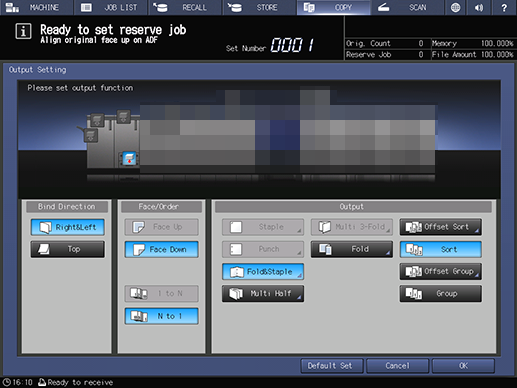
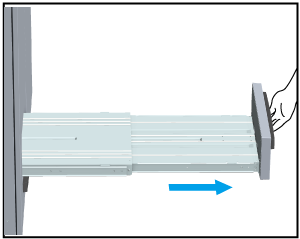
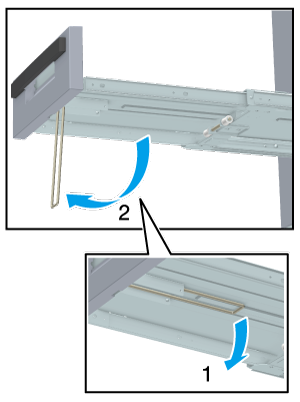
NOTICE
- When using the Bundle exit tray, be sure to fully pull out the tray and set up the stand under the tray.
- Each output tray has a capacity limit. Be careful not to exceed the limit, otherwise unexpected problems may occur.
- Never push the tray to its original position while the stand of the Bundle exit tray remains set up.
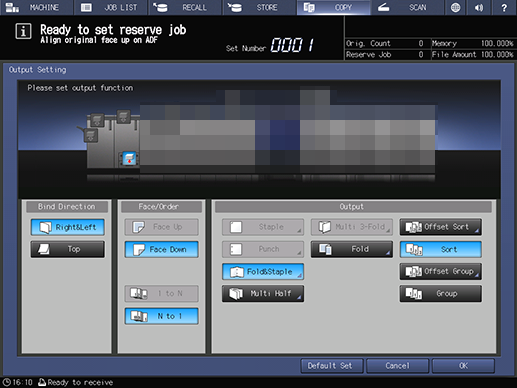
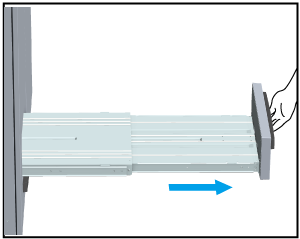
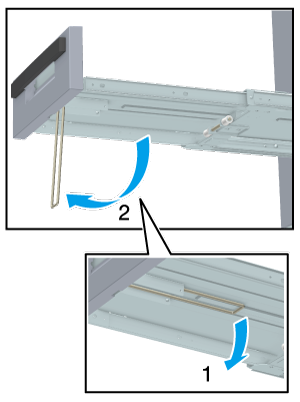
4
Select the bind direction, output side, and post-processing method.
[Bind Direction]: Set the bind direction for 2-sided copy.
[Face/Order]: Set the face and order to output to the output tray.
[Output]: Set finishing processing such as stapling, punching, or folding.
5
Press [OK].

 in the upper-right of a page, it turns into
in the upper-right of a page, it turns into  and is registered as a bookmark.
and is registered as a bookmark.