
[Page Margin]
Overview
Arbitrarily move the position of the scanned image to make a binding margin.
For 2-sided copy, adjust any misalignment between images on the front and back sides.
Original | Output |
|---|---|
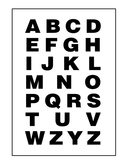 | 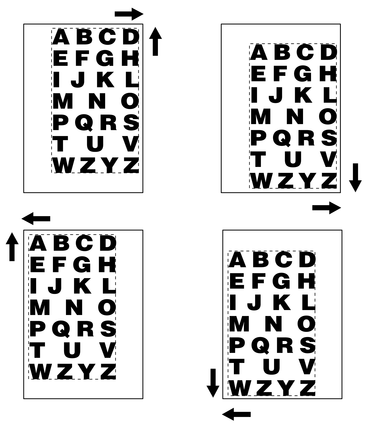 |
When [Booklet] for copying 2 images on a single sheet or [2 Repeat] of Fixed Repeat is set, adjust [Page Space] of the 2 images.
Setting options | Description |
|---|---|
[Page Space] of [Booklet] | 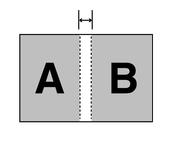 |
[Page Space] of [2 Repeat] | 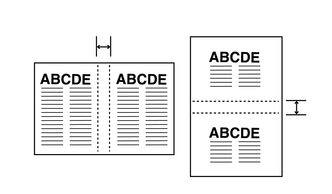 |
To enter [Page Space], set [Booklet] or [2 Repeat] of Fixed Repeat in advance.
- For details about [Booklet], refer to What Is [Booklet]?.
- For details about [Image Repeat], refer to What Is [Image Repeat]?.
Setting Procedure (Setting [Page Margin])
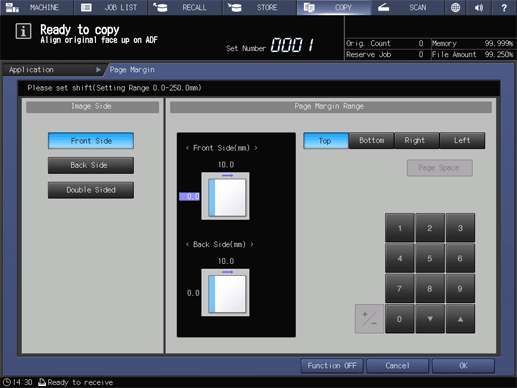
Select the image side to set [Page Margin] from [Front Side], [Back Side], or [Double Sided].
For 1-sided copy, only the [Front Side] setting is available.
For 2-sided copy, to set the same shift amount to [Front Side] and [Back Side], select [Double Sided]. To set a different shift amount, set [Front Side] and [Back Side] individually.
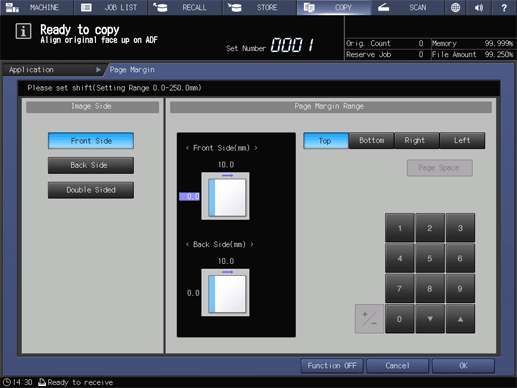
You can use [Top]/[Bottom] to shift in the vertical direction and use [Right]/[Left] to shift in the horizontal direction.
Use the on-screen keypad or [+]/[,] to enter the numeric value.
Enter the shift amount in the range of 0 mm to 250 mm in 0.1 mm increments.
Shift direction should be based on [Direction] of [Original Setting].
[Page Space] is available when [Booklet] or [2 Repeat] of Fixed Repeat is set.
Use the on-screen keypad or [+]/[,] to enter the numeric value.
Enter the page space width in the range of -250.0 mm to 250.0 mm in 0.1 mm increments.
When entering [Page Space], you do not need to select the shift direction.
[Book Copy] is set, and [Separate Scan] is automatically selected.
Scan the original in the order of the covers and the text.

 in the upper-right of a page, it turns into
in the upper-right of a page, it turns into  and is registered as a bookmark.
and is registered as a bookmark.