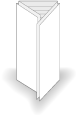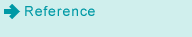Tri-Fold Print
If Saddle Stitcher SD-513 is mounted, paper can be folded inside in three when printed. Then, you can select either inside or outside to have the printed image. The paper folded in three is output to the Multi tri-fold mode tray.
Output mode | Description | Illustration |
|---|---|---|
[Multi Tri-Fold] + [Outside Print] | Folds paper in three with the print side facing outward. |
|
[Multi Tri-Fold] + [Inside Print] | Folds paper in three with the print side facing inward. |
|
Check paper information before use. For details, refer to Paper Size Available for Use, Paper Weight Available for Use, Paper Capacity Available for Use.
Position the original.
The number of original sheets to be loaded is set to that for Multi Tri-Fold. For information on the number of sheets folded in Multi-Fold, refer to Saddle Stitcher SD-513.
Press the [COPY] tab to display the [COPY] screen.
Press [Output Setting].
The [Output Setting] screen is displayed.
Press [Multi 3-Fold].

The [Multi Tri-Fold] setting screen is displayed.
Press either [Outside Print] or [Inside Print].
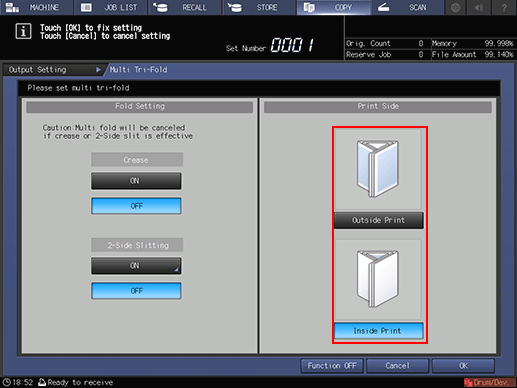
When the saddle stitcher is equipped with Creaser Unit CR-101, [Crease] is available. For details, refer to Creasing Paper in Multi Tri-Fold.
When the saddle stitcher is equipped with Trimmer Unit TU-503, [2-Side Slitting] is available. For details, refer to 2-Side Slitting in Multi Tri-Fold..
Press [OK].
To undo the setting, press [Cancel].
To disable the function while keeping the current setting, press [Function OFF].
This returns to the [Output Setting] screen.
Press [OK] on the [Output Setting] screen to return to the [COPY] screen.
An icon representing specified function is displayed under [Output Setting] on the [COPY] screen.
Select additional copy conditions, as desired.
Enter the desired print quantity using the keypad.
The number of copies that can be output to the Multi tri-fold mode tray varies depending on the number of sheets folded in Multi Tri-Fold. For details, refer to Number of sheets that can be loaded and output.
Press Start on the control panel.