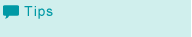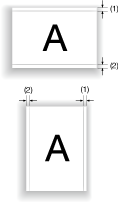2-Side Slitting
When Saddle Stitcher SD-513 equipped with Trimmer Unit TU-503 is mounted on this machine, two edges of paper can be trimmed.
The slitting amount can be specified between 8.0 mm and 26.0 mm in 0.1 mm increments.
The difference between the slitting amounts in both sides is within 10.0 mm.
[Offset against Cover] is available when [With Cover] is selected in [Booklet] of Application. Otherwise, it does not function even if specified.
Menu item | Description | Illustration |
|---|---|---|
[2-Side Slitting] | Slits both sides at the top and bottom of all sheets (the top and bottom are for the paper conveyance). Slitting can be specified for each of the top and bottom. |
|
Position the original.
Press the [COPY] tab to display the [COPY] screen.
Press [Output Setting].
The [Output Setting] screen is displayed.
Press [2-Side Slit].

The [2-Side Slitting] screen is displayed.
Specify the 2-side slitting amount.
Select [(1)] for [Slitting], then press the keypad on the screen, the [
 ] key, or the [
] key, or the [ ] key to enter the slitting amount at the top. Select [(2)], then enter the slitting amount at the bottom in the same way.
] key to enter the slitting amount at the top. Select [(2)], then enter the slitting amount at the bottom in the same way.The difference between two slitting amounts must be within 10.0 mm.
[Offset against Cover] is available when [With Cover] is selected in [Booklet] of Application. Otherwise, it does not function even if specified.
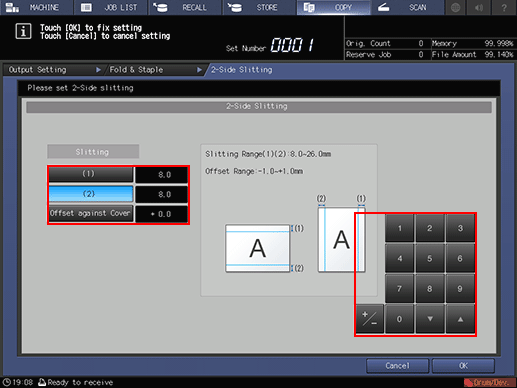
Press [OK].
To undo the setting, press [Cancel].
To disable the function while keeping the current setting, press [Function OFF].
This returns to the [Output Setting] screen.
Press [OK] on the [Output Setting] screen to return to the [COPY] screen.
An icon representing specified function is displayed under [Output Setting] on the [COPY] screen.
Select additional copy conditions, as desired.
Enter the desired print quantity using the keypad.
Press Start on the control panel.