
Loading Thick Paper of 351 g/m2 or More into Paper Feed Unit PF-707m / Paper Feed Unit PF-711
To load thick paper of 351 g/m2 or more into Paper Feed Unit PF-707m or Paper Feed Unit PF-711, mount the thick paper attachment.
Available thick paper size of 351 g/m2 or more
Standard: SRA3 short edge feed, A3 short edge feed, 1319 short edge feed, 1218 short edge feed, 1117 short edge feed
Custom: Widthwise 279.4 mm to 330.2 mm, Lengthwise 420 mm to 487.7 mm
NOTICE
Thick paper of 351 g/m2 or more can be loaded only in the lower tray of the 1st Paper Feeder Unit.
Withdraw the lower tray of the 1st unit.
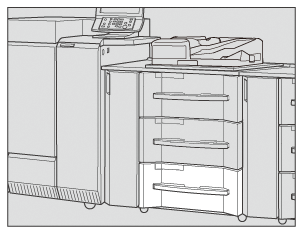
NOTICE
Trays cannot be withdrawn when the machine is not powered. Be sure to turn the sub power switch ON.
Fully widen the side guide plates and rear guide plate.
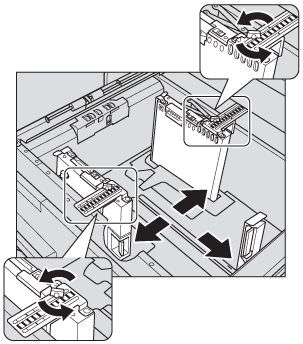
supplementary explanationTurn the two side guide fixing knobs of the side guide plates counterclockwise to loosen them.
supplementary explanationFully widen the side guide plates and rear guide plate while pressing the lock release lever of each guide plate.
NOTICE
When moving the side guide plates, be sure to hold the lock release lever of the front one and the handle of the rear one. If moved only with the front side guide plate, the side guide plates may not be fixed in position.
Insert the thick paper attachment into the mounting hole.
supplementary explanationAlign the up mark of the thick paper attachment with the up of the mounting hole before mounting.
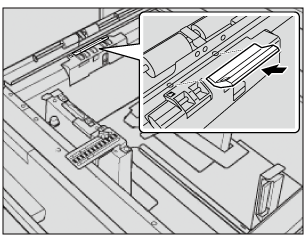
supplementary explanationWhen not using the thick paper attachment, store it in the location shown below.
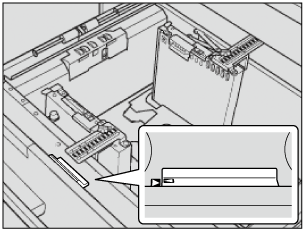
Align the side guide plates to the loaded paper.
supplementary explanationPlace about 30 sheets of paper with the print side up. While pushing the lock release lever of the front side guide plate, align both side guide plates to the paper and position them according to the paper size indicator provided on the guide holding plate.
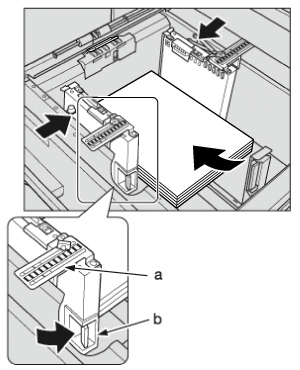
a: Paper size indicator
b: Lock release lever
Turn the two guide fixing knobs of the side guide plates clockwise to fix the guides.
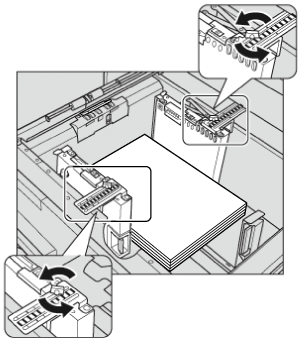
Load paper with the print side up.
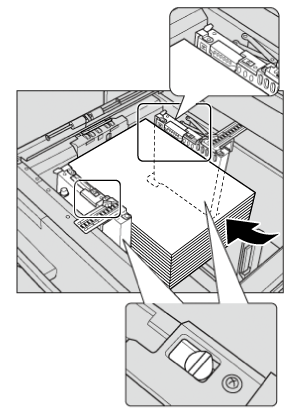
supplementary explanationAlign the stack of paper to the left side of the tray.
NOTICE
Do not load above the limit level indicated on the side guide plate of the tray.
Align the rear guide plate to the paper.
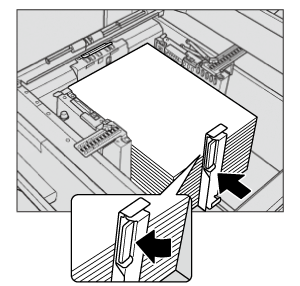
supplementary explanationPress the lock release lever of the rear guide plate to move it to the edge of the paper.
NOTICE
Be sure that the rear guide plate is securely aligned to the paper. If any gap is left between the rear guide plate and paper, the machine cannot detect the correct paper size, and machine trouble may be caused.
Push in the tray until it locks into place.
The Amount indicator of the tray will change from
 to
to  on the MACHINE screen and COPY screen.
on the MACHINE screen and COPY screen.NOTICE
Do not push the tray into the machine forcibly. Otherwise, machine trouble may be caused due to unexpected shock.