User's Guide

Loading Paper in Post Inserter of Folding Unit FD-503
Change the settings of the upper tray or lower tray of the Post Inserter in Paper Setting from the MACHINE screen or COPY screen.
Load paper in the upper tray or lower tray of the Post Inserter.
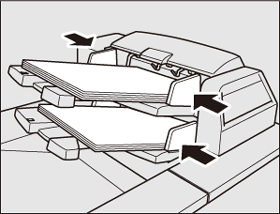
The paper level indicator of the tray changes from "
 " to "
" to "  " on the MACHINE screen and COPY screen.
" on the MACHINE screen and COPY screen.Align the side guides to the paper.
NOTICE
Do not load more than 500 sheets (80 g/m2 / 21 lb Bond) for each of the upper tray and lower tray. Also, do not load above the limit line indicated on the side guides.