
Setting on the MACHINE Screen
The following keys are provided at the bottom of the MACHINE screen: Paper Setting, Both Sides, Adjustment, Controller, RU Curl Adjustment, Sample Print Set., Color Dens. Manual, Color Dens. Result and Reg./Del.PaperSet.. These buttons are collectively referred to as "machine status function keys".
You can change the order to arrange the machine status function keys. For details, refer to [Machine Function Key Setting].
The following is the MACHINE screen of the machine mounted with Paper Feed Unit PF-711, Paper Feed Unit PF-707m, Relay Unit RU-511, Integrated Color Care Unit IQ-501, Folding Unit FD-503, Saddle Stitcher SD-506, Perfect Binder PB-503, Finisher FS-532, and Image Controller IC-604.
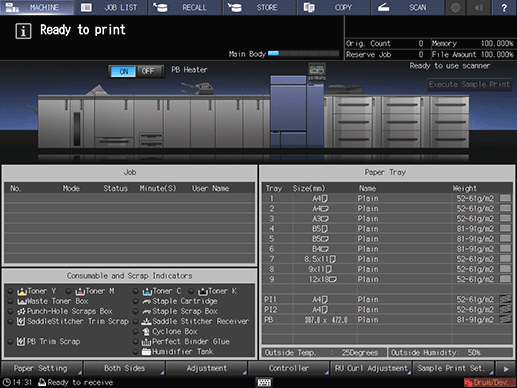
For details about the displayed screens and settings when each key is pressed, refer to the following descriptions.
Paper Settingto[Paper Setting]
Both SidestoOverview of Both Sides Adjustment
AdjustmenttoFunction Overview
ControllertoController Setting
RU Curl Adjustmentto[Curl Adjustment]
Sample Print Set.toSettings for Execute Sample Print: Setting Execute Sample Print before Outputting
Color Dens. ManualtoManually Performing Color Density Manual Control
Color Dens. ResulttoChecking the Adjustment Result of Color Density Control
Reg./Del.PaperSet.toSetting and Registering Paper on the Register/Delete Paper Setting Screen