
Paper Feed Unit PF-711
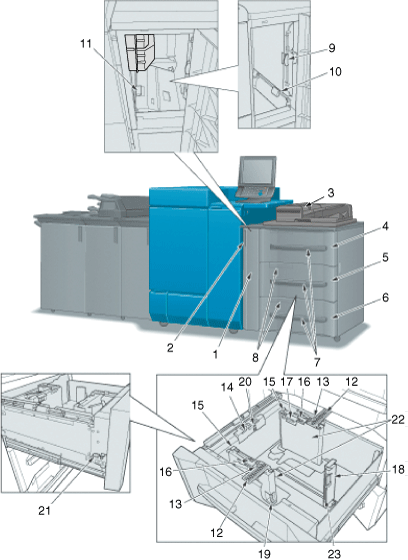
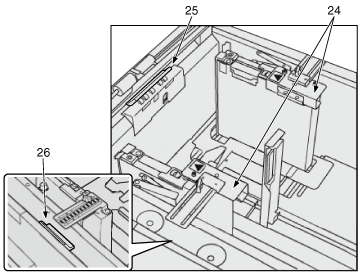
Paper Feeder Unit Body
No. | Name | Description |
|---|---|---|
1 | Tray left side door | Opens for removal of paper jam from the right side door or from the paper feeder unit trays. |
2 | Tray left side door knob | Held to open the tray left side door. |
3 | Dual Scan Document Feeder (ADF) | Mounted on this paper feeder unit tray. Automatically feeds multiple originals on a sheet basis to scan data. Even a 2-sided original can be scanned by one paper feed operation without reversing paper. |
4 | Upper tray (Tray 1) | Holds 1,390 sheets (80 g/m2 / 21 lb Bond) of standard, custom, or tab paper sizes. Load paper of the weight from 52 g/m2 to 350 g/m2 / 14 lb Bond to 93 lb Bond. All types of paper can be loaded. |
5 | Middle tray (tray 2) | Holds 1,390 sheets (80 g/m2 / 21 lb Bond) of standard, custom, or tab paper sizes. Load paper of the weight from 52 g/m2 to 350 g/m2 / 14 lb Bond to 93 lb Bond. All types of paper can be loaded. |
6 | Lower tray (Tray 3) | Holds 1,850 sheets (80 g/m2 / 21 lb Bond) of standard, custom, or tab paper sizes. Load paper of the weight from 52 g/m2 to 400 g/m2 / 14 lb Bond to 106 lb Bond. All types of paper can be loaded. * 351 g/m2 to 400 g/m2 / 94 lb Bond to 106 lb Bond has limited paper types. |
7 | Tray handle | Held to withdraw the tray. |
8 | Air nozzle confirmation window | Open this window to check the paper feeding functionality when adjusting the air blow in the middle tray and lower tray. The upper tray is not available to make a check. |
9 | Lever [PF1] | Opens leftward for removal of paper jam. |
10 | Lever [PF2] | Opens leftward for removal of paper jam. |
11 | Lever [PF4] | Opens upper-rightward for removal of paper jam. |
12 | Paper size indicator | Indicates an appropriate position of side guide plates for the paper size to be loaded. |
13 | Side guide lock knobs (2 pieces) | Turned to move or fix the side guide plates. |
14 | Top air nozzle | Blows air to separate the print paper. |
15 | Small size guides (2 pieces) | Open inward for print paper of the width less than 139.7 mm / 5.5". |
16 | Paper control plate fixing lever (2 positions) | Leave the lever in the right-side fixed position; moving (sliding) the lever may decrease the paper feeding functionality. |
17 | Side air nozzle | Blows air to slightly float the paper to prevent double feed. |
18 | Rear guide lock release lever | Pushed left to release the lock in order to move the rear guide plate. |
19 | Side guide lock release lever | Pushed backward to release the lock in order to move side guide plates. |
20 | Upper limit sensor position adjustment lever | Leave the lever in the lower-side fixed position; raising the lever may reduce the paper feeding functionality. |
21 | Bottom plate fixing knob | Slid to the front and turned clockwise to keep the bottom plate elevated to the top position. |
22 | Side guide plates (2 pieces) | Aligned to the edges of loaded paper. |
23 | Rear guide plate | Aligned to the rear edge of loaded paper. |
24 | Tab paper guides (2 pieces) | Attach these guides to the side guide plates to load tab paper. |
25 | Thick paper attachment | Mount this to load thick paper of 351 g/m2 to 400 g/m2 / 94 lb Bond to 106 lb Bond. This attachment can be mounted only in the lower tray. |
26 | Thick paper attachment housing | Insert the thick paper attachment into this part to store it. |
Dual Scan Document Feeder (ADF)
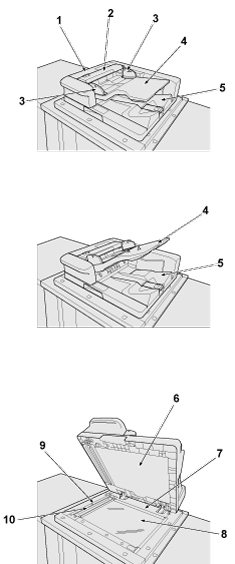
No. | Name | Description |
|---|---|---|
1 | Left original conveyance cover | Opens leftward to allow removal of jammed original. |
2 | ADF original scale | Indicates available original sizes, face to be placed, and unsuitable originals. |
3 | Original guides | Aligned to the edges of loaded originals. |
4 | Original feed tray | Loads the original to be scanned on the machine. Up to 300 sheets can be set. Opens upward to allow removal of jammed original. |
5 | Original catch tray | Outputs the scanned original. |
6 | ADF guide cover | Automatically positions the original on the original glass. Or, closed to cover the original positioned manually on the original glass. |
7 | Horizontal size guide | Measures the original size in horizontal direction. |
8 | Original glass | Scans original images into memory. |
9 | Vertical size guide | Measures the original size in vertical direction. |
10 | Slit scan glass | Scans original images into memory when using ADF. |