
Adjusting Image Quality
Adjust the image quality according to the image you want to print.
Function | Description | Reference |
|---|---|---|
[Copy Density] | Sets this item when copying with high or low density. 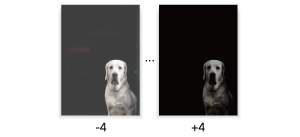 | |
[Back. Removal] | Set the background density when copying originals with low background whiteness such as newspaper or recycled paper. 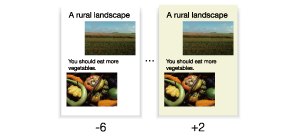 | |
[Red] | Set the intensity of red (R).  | |
[Green] | Set the intensity of green (G).  | |
[Blue] | Set the intensity of blue (B).  | |
[Hue] | Adjusts the hue, and changes the tone. 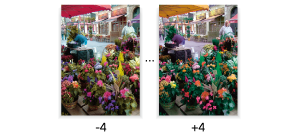 | |
[Saturation] | Sets the saturation. 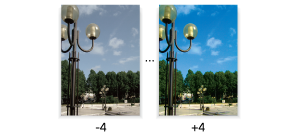 | |
[Brightness] | Sets the brightness. 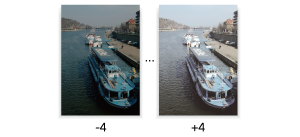 | |
[Sharpness] | Adjust the sharpness of text and image outlines. 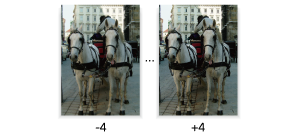 | |
[Contrast] | Adjusts differences between bright and dark areas of an image. 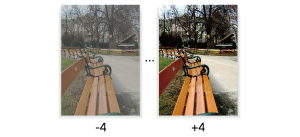 | |
[Distinction] | Automatically distinguishes between text and images on the original so that you can perform optimal processing. 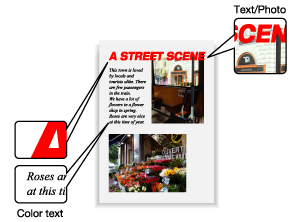 | |
[Screen Pattern] | Select the screen to process an image. 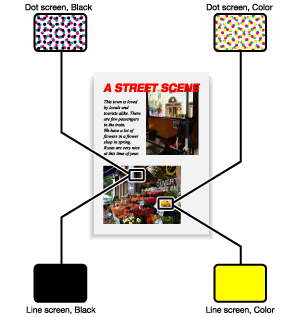 | |
[Color Balance] | Adjusts the color balance with 4 colors: cyan (C), magenta (M), yellow (Y), and black (K). | |
Cyan (C)  | ||
Magenta (M)  | ||
Yellow (Y)  | ||
Black (K) 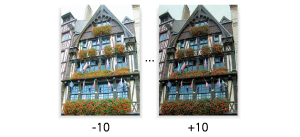 | ||
[Glossy] | Gives a glossy effect. 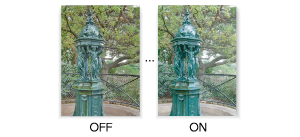 |
 in the upper-right of a page, it turns into
in the upper-right of a page, it turns into  and is registered as a bookmark.
and is registered as a bookmark.