
Normal Originals / Thin Paper Originals
Overview
Scanning an original of thin paper from the ADF may create wrinkles on the original, or lead to corner folding.
Setting the [Thickness] for [Original Setting] to [Thin] can help prevent these issues from occurring.
[Thickness] options | Description |
|---|---|
[Normal] | Select this item when the original weight is 50 g/m2 to 210 g/m2 / 14 lb Bond to 55 lb Bond for a regular original. |
[Thin] | Select this item when the original weight is 35 g/m2 to 49 g/m2 / 9 lb Bond to 13 lb Bond for a thin original. |
Procedure
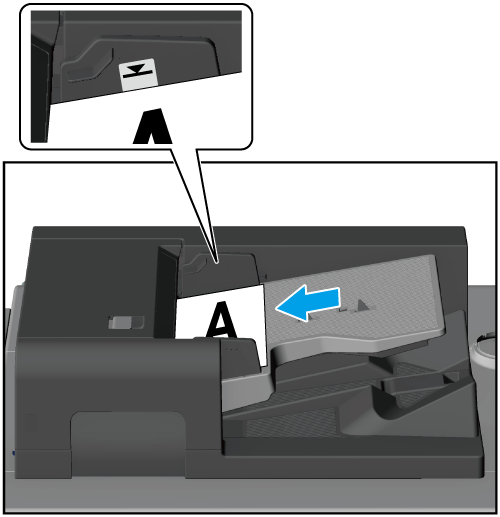
- Loading so many originals that they exceed the original loading capacity or the maximum stack height line displayed on the Original guides may cause paper jams, damage the document, or cause a machine malfunction.
- Loading the paper with the wrong orientation may cause in an undesired copy result. Take particular care regarding this when configuring the various functions for performing 2-sided copying, stapling, fold & stapling, multi half folds, and booklet finishing.
- Never load originals that have been stapled or fastened with paper clips. Doing so may damage the original.
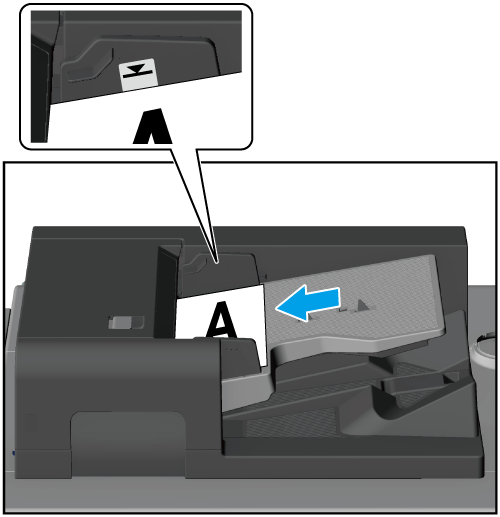
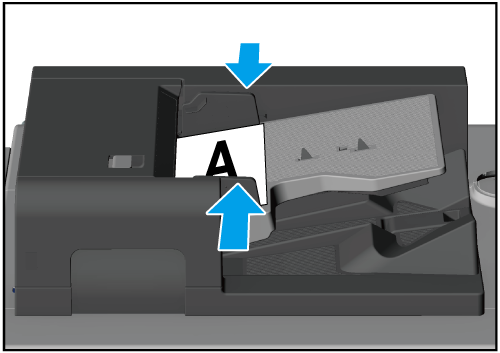
Do not open and close the ADF once closed for operation as doing so may cause the pre-configured copy conditions to change.
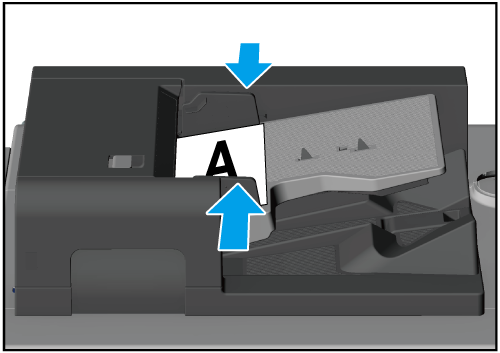
When copying thin paper originals, set the [Thickness] of [Original Setting] to [Thin].
Set the [Bind Direction] of [Original Setting] for the original document when copying a 2-sided original.
Set the [Bind Direction] in [Output Setting] when finishing with a 2-sided copying.

 in the upper-right of a page, it turns into
in the upper-right of a page, it turns into  and is registered as a bookmark.
and is registered as a bookmark.