
Available Functions
When copying bound originals such as a booklet, the [Book Copy] and [Booklet] or [Adhesive Binding] functions can be combined to produce a booklet-like finish.
Select the [FrameCenterErase] function if black marks appear in the center of the fold of the booklet original during copying.
Combine [Book Copy] and [Booklet]:
Scan the left and right pages of the booklet original at once, and then arrange and copy them in the order of the pages of the booklet.
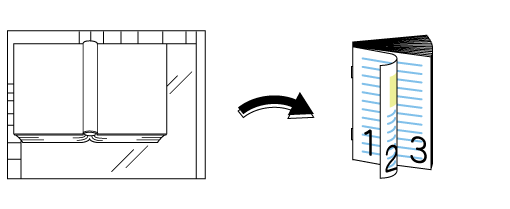
Combine [Book Copy] and [Adhesive Binding]:
Scan the left and right pages of the booklet original at once, and then arrange and copy them in the order of the adhesive binding.
If [Booklet] is used for a large number of pages, there is an increased possibility of small deviations when performing multiple folds. Use [Adhesive Binding] if you want to align the fore edge.
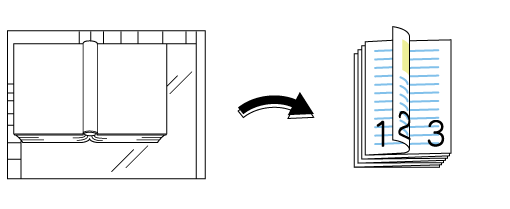
Combine [Book Copy] and [FrameCenterErase]:
Depending on the thickness of the book, black copy marks may appear around the edges or at the binding of the book; however, these can be erased by setting the position and width of the black areas.
[Frame Erase]
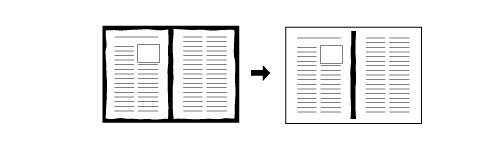
[Center Erase]
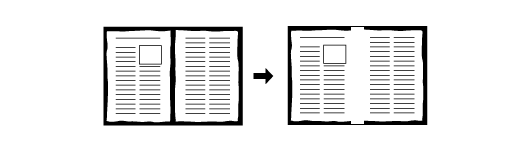
 in the upper-right of a page, it turns into
in the upper-right of a page, it turns into  and is registered as a bookmark.
and is registered as a bookmark.