
Searching the SMB Server From the Browse List
Procedure
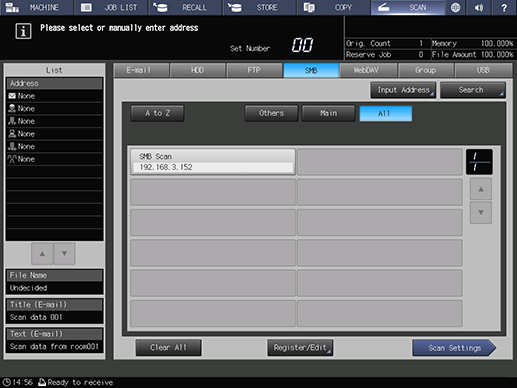
You can select destinations by pressing the register name from the destination list. For details about selecting a registered destination, refer to Sending to a Registered SMB Server.
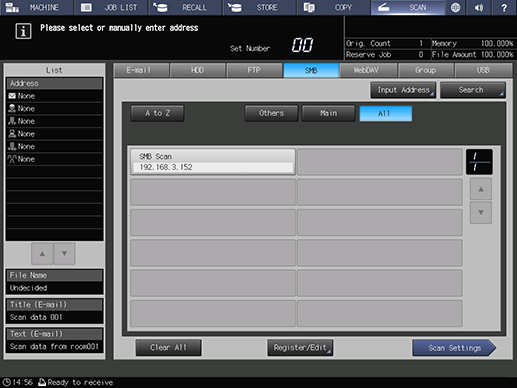
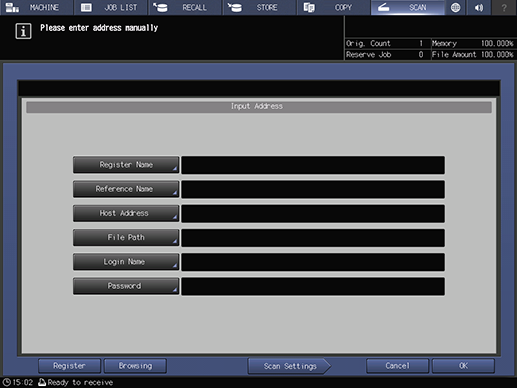
The browse list for the network appears.
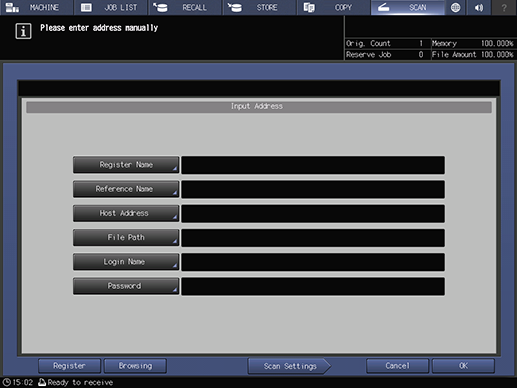
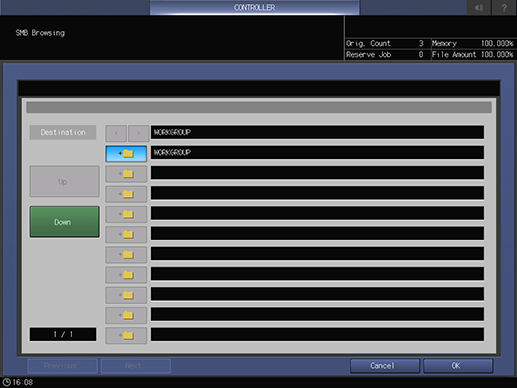
When the list consists of more than one page, press [Previous] or [Next] to move to the target page.
The maximum number of workgroups that can be viewed is 512.
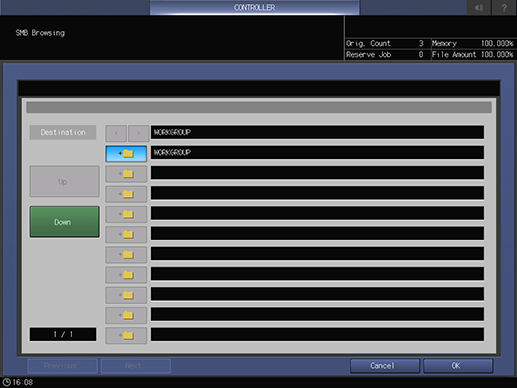
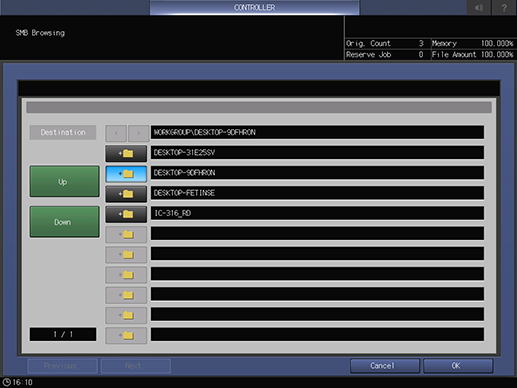
When the list consists of more than one page, press [Previous] or [Next] to move to the target page.
To move to the higher-level layer, press [Up].
The maximum number of computers that can be viewed is 512.
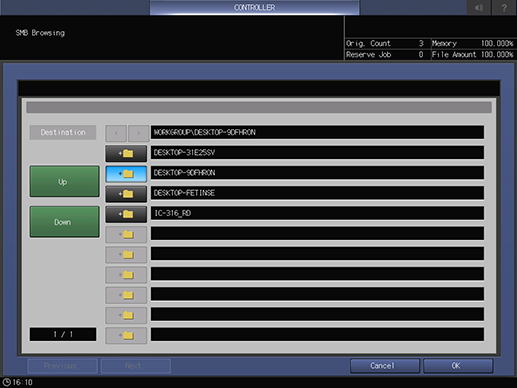
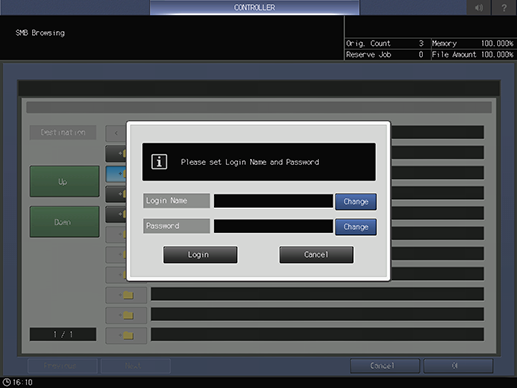
For details about how to enter characters, refer to Entering Text.
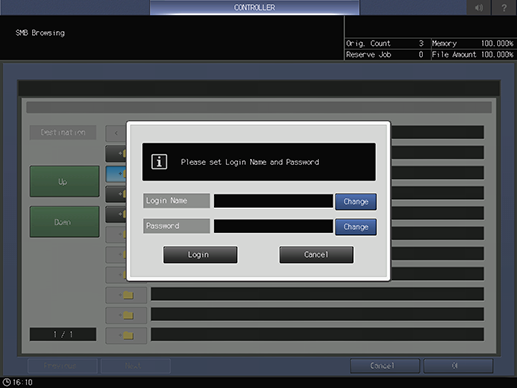
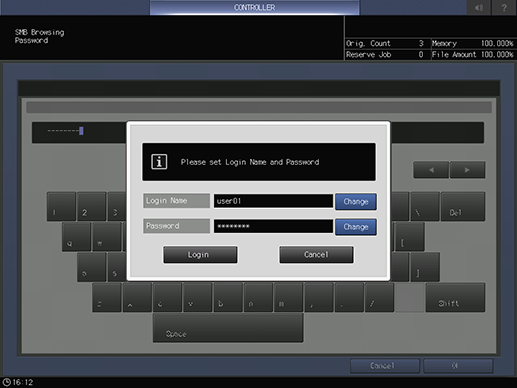
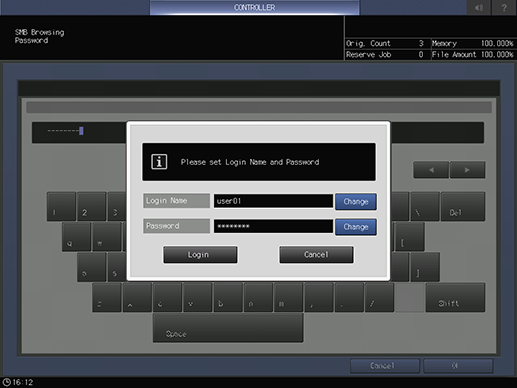
To move to the higher-level layer, press [Up].
The maximum number of folders that can be viewed is 256.
If the file path length exceeds the maximum number of characters (255 single-byte characters / 127 double-byte characters), it can be adjusted so that the file path fits within the maximum.
You can register up to 150 SMB destinations. For details about registering a destination, refer to [Scan Address Register].
The [Scan Settings] screen is displayed.
 in the upper-right of a page, it turns into
in the upper-right of a page, it turns into  and is registered as a bookmark.
and is registered as a bookmark.