
[Quality]
Overview
Set the default resolution (dpi) for direct printing.
You can carry out your work more efficiently by setting the default to suit the finishing.
Tips
- The higher the resolution value, the more finely the text and images can be reproduced, however, it may take longer to make prints. To print more rapidly, set a lower resolution.
Setting Items
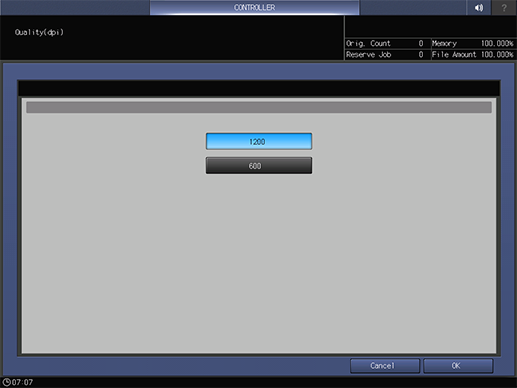
Setting item | Description |
|---|---|
[1200] | Selects the resolution (dpi). |
[600] |

 in the upper-right of a page, it turns into
in the upper-right of a page, it turns into  and is registered as a bookmark.
and is registered as a bookmark.