
What Is [Driver Print Setting]?
Overview
Configure the required setting to make prints using the printer driver.
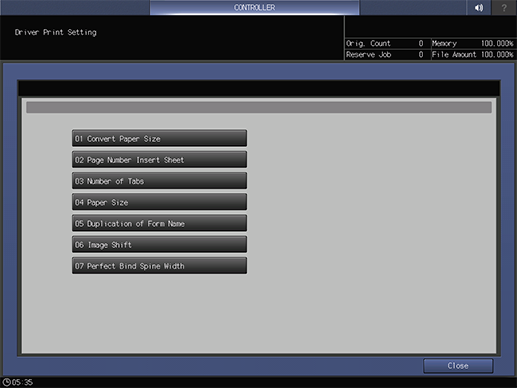
Setting Items
Screen access
Touch panel - [MACHINE] - [Controller] - [Driver Print Setting]
Setting item | Description |
|---|---|
Configure the setting to change the paper size when the paper selected in the printer driver is not loaded in the paper tray. | |
Configure the setting to count covers, chapters, and blank pages as page numbers when printing page numbers using the printer driver. | |
Set the number of tabs for tab paper. | |
Configure the setting to align the paper size with the original or the paper in the paper tray when making prints using the printer driver. | |
Set the method to register a form of the same name in PS Plug-in Driver. | |
Arbitrarily shift the position of an image printed using the printer driver when making adjustments. | |
Set the default spine width to perform printing for perfect binding using the printer driver. |
 in the upper-right of a page, it turns into
in the upper-right of a page, it turns into  and is registered as a bookmark.
and is registered as a bookmark.