
What Is [Basic Settings]?
Overview
Set the basic items required for printing.
You can carry out your work more efficiently by setting the default finishing.

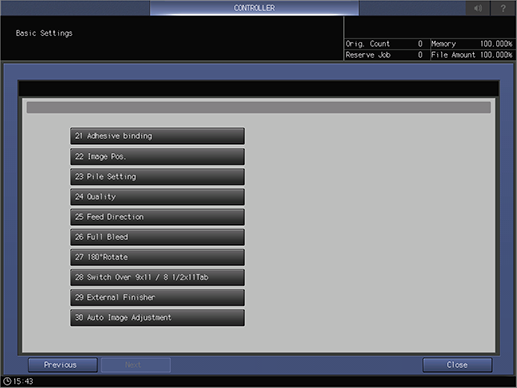
- For some settings, the selectable items vary depending on the optional devices mounted on this system.
Setting Items
Screen access
Touch panel - [MACHINE] - [Controller] - [Direct Print Setting] - [Basic Settings]
Setting item | Description |
|---|---|
Set the PDL (page description language) used for direct printing. | |
Set the paper tray used for direct printing. | |
Set the output tray used for direct printing. | |
Set the default print side for direct printing. | |
Set the default binding direction for direct printing. | |
Set the default stapling position and interval for direct printing. | |
Set the default number of punch holes for direct printing. | |
Set the binding, trimming, and folding types for direct printing. | |
During direct printing, configure the setting to make prints (offset output) separately by dividing by the number of copies or the original. | |
Set the default print side orientation for direct printing. | |
Set the default output order for direct printing. | |
Set the default number of copies to print for direct printing. | |
Set the output method when printing a multi-page original by 2 sets or more for direct printing. | |
Set the default paper size used for direct printing. | |
Set the default paper orientation for direct printing. | |
Configure the setting to print a banner page for direct printing. | |
Set the default paper tray used to print a banner page. | |
Configure the setting to change the paper size when the paper selected in the printer driver is not loaded in the paper tray. | |
Configure the setting to combine a multi-page original onto 1 page, or to repeatedly print 1 original on 1 sheet when performing direct printing. | |
Set the finishing to a booklet by default for direct printing. | |
Set the finishing to adhesive binding by default for direct printing. | |
Set the default image printing position for direct printing. | |
Configure the setting that allows the next printout to be piled up in the stacker when successively printing multiple jobs for direct printing. | |
Set the default resolution (dpi) for direct printing. | |
Set the default paper feed direction for direct printing. | |
Set Full Bleed (method to print an original image without margins) by default when performing direct printing. | |
Configure the setting to rotate an image 180 degrees by default when performing direct printing. | |
Set the default print size to switch when direct printing with the 8.5 e 11 tab size in PDF, TIFF, or PPML format. | |
Configure the setting to use an external finisher for direct printing. | |
Set the automatic image adjustment for direct printing. |

 in the upper-right of a page, it turns into
in the upper-right of a page, it turns into  and is registered as a bookmark.
and is registered as a bookmark.