
[Combine Originals/Image Repeat]
Overview
Configure the setting to combine a multi-page original onto 1 page, or to repeatedly print 1 original on 1 sheet when performing direct printing.
You can carry out your work more efficiently by setting the default to suit the finishing.
Setting Items
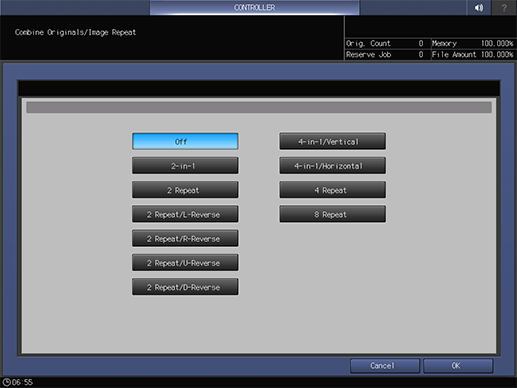
Setting item | Description |
|---|---|
[Off] | Does not perform combine or repeat printing. |
[2-in-1] | Prints 2 original images on a single sheet. |
[2 Repeat] | Repeats the original image twice. |
[2 Repeat/L-Reverse] | Repeats the original image twice, and flips one of the repeated images to the left. |
[2 Repeat/R-Reverse] | Repeats the original image twice, and flips one of the repeated images to the right. |
[2 Repeat/U-Reverse] | Repeats the original image twice, and flips one of the repeated images upward. |
[2 Repeat/D-Reverse] | Repeats the original image twice, and flips one of the repeated images downward. |
[4-in-1/Vertical] | Prints 4 original images on a single sheet in vertical order. |
[4-in-1/Horizontal] | Prints 4 original images on a single sheet in horizontal order. |
[4 Repeat] | Repeats the original image 4 times. |
[8 Repeat] | Repeats the original image 8 times. |
 in the upper-right of a page, it turns into
in the upper-right of a page, it turns into  and is registered as a bookmark.
and is registered as a bookmark.