
What Is [PCL Setting]?
Overview
Set each item when direct printing data for which the page description language is set to PCL.
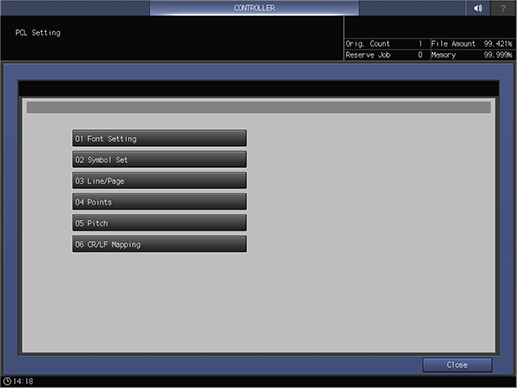
Setting Items
Screen access
Touch panel - [MACHINE] - [Controller] - [Direct Print Setting] - [PCL Setting]
Setting item | Description |
|---|---|
Set the default of the font used when applying direct printing to PCL data. | |
Set the default of the symbol set used when applying direct printing to PCL data. | |
Set the default number of lines on each page when applying direct printing to PCL data. | |
Set the default size of the proportional font used when applying direct printing to PCL data. | |
Set the default pitch size of the fixed-width font when applying direct printing to PCL data. | |
Set the default method to replace CR (Carriage Return), LF (Line Feed), or FF (Form Feed) when applying direct printing to PCL text data. |
 in the upper-right of a page, it turns into
in the upper-right of a page, it turns into  and is registered as a bookmark.
and is registered as a bookmark.