
What Is [Direct Print Setting]?
Overview
Configure various settings for direct printing.
Direct Print is a function that allows you to select a file saved on your computer without using a printer driver and then send it to this system for printing.
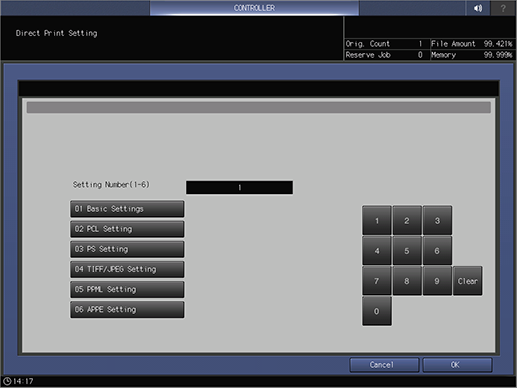
Setting Items
Screen access
Touch panel - [MACHINE] - [Controller] - [Direct Print Setting]
Setting item | Description |
|---|---|
The entered numeric values are displayed. | |
Keypad | Used to enter numeric values. Range: 1 to 6 |
[Clear] | Returns the entered numeric value to the default. |
Set the basic items required for direct printing. | |
Set each item when direct printing data for which the page description language is set to PCL. | |
Set each item when direct printing data for which the page description language is set to PS. | |
Set the default for each item when direct printing an image for which the page description language is set to TIFF or JPEG. | |
Set each item when direct printing data created in the PPML description language for variable printing. | |
Set each item when direct printing using APPE (Adobe PDF Print Engine). |
 in the upper-right of a page, it turns into
in the upper-right of a page, it turns into  and is registered as a bookmark.
and is registered as a bookmark.