
[Image Shift]
Overview
Arbitrarily shift the position of an image printed using the printer driver when making adjustments.
You can carry out your work more efficiently by setting the default to suit the finishing.
When based on the feed direction, the image position is as follows.
Original | Image position | ||
|---|---|---|---|
 | [Right (-250~250mm)] | [Bottom (-250~250mm)] / [Bottom (Back Side) (-250~250mm)] | [Right (Back Side) (-250~250mm)] |
 |  |  | |
Setting Procedure
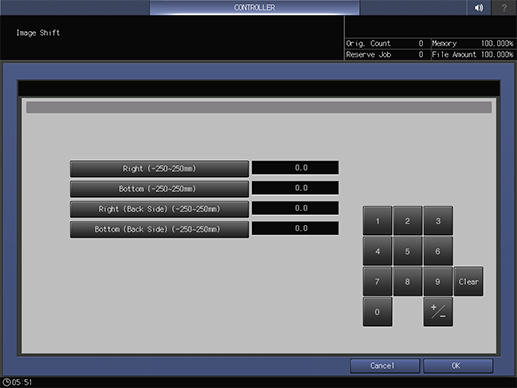
[Right (-250~250mm)]: Shifts the image printed on the front side to the right.
[Bottom (-250~250mm)]: Shifts the image printed on the front side down.
[Right (Back Side) (-250~250mm)]: Shifts the image printed on the back side to the right.
[Bottom (Back Side) (-250~250mm)]: Shifts the image printed on the back side down.
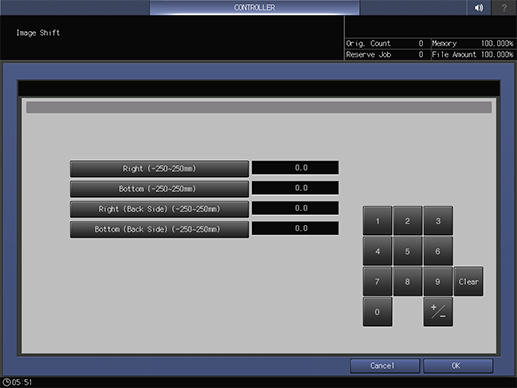
Use the on-screen keypad to enter the numeric value.
Range: -250 mm to 250 mm / -9.84" to 9.84"
[+ / -]: Sets the sign of the numeric value.
 in the upper-right of a page, it turns into
in the upper-right of a page, it turns into  and is registered as a bookmark.
and is registered as a bookmark.