
- Home
- Menu
× Menu Useful Software If you have a problem…
- FAQ
- Troubleshooting
Menu
Copy
- Overview of Copy
- Copy Specifications (With Paper Feed Unit PF-711 mounted)
- Copy Operations
- Basic Copy Procedure
- [COPY] Screen
- Positioning the Original
- Setting Print Quantity
- Stopping Job Currently in Process of Scanning/Printing
- Copy Original Setting
- Copy Image Setting
- [Quality Adjustment]: Adjusting the Quality of the Copied Image
- [Zoom] : Setting Copy Zoom
- [Color]: Selecting Color Mode
- Copy Application Setting
- [Application]: Setting to Match Finishing
- Overview of Application
- How to set application
- Display under [Application] on the [COPY] Screen
- [Insert Sheet]: Adding a Front Cover or Insert Paper
- [Combine]: Copying Fixed Number of Pages onto One Sheet
- [Booklet]: Copying as Booklet
- [Adhesive Binding]: Making Copies in the Order of Adhesive Binding
- [Book Copy]: Copying Left and Right Pages of a Two Page Spread Original Separately
- [No Image Area Erase]: Erasing the Non-Image Area
- [Image Repeat]: Repeatedly Copying One Image onto One Paper
- [Frame Center Erase]: Eliminating Black Copy Mark around Border and Center of Book
- [Image Centering]: Copying the Document Area onto the Center of Paper
- [Page Margin]: Adjusting Copy Image Position
- [Stamp]: Copying with Additional Information Printed
- [180 Deg. Rotation]: Rotates the print side of output paper by 180 degrees to output data.
- [Application]: Setting to Match Finishing
- Copy Output Setting
- [Simplex/Duplex]: 1-Sided Copy and 2-Sided Copy Settings
- [Output Setting]: Output Paper Setting
- Paper Setting
- Finishing Settings Using the Mounted Optional Devices
- Using Output Tray OT-510
- Using Saddle Stitcher SD-506
- Using Saddle Stitcher SD-513
- Using Folding Unit FD-503
- Using Perfect Binder PB-503
- Using Large Capacity Stacker LS-506
- Using Finisher FS-532
- Output to Tray
- Sorting Copies to Primary (Main) Tray
- Sorting Copies to Secondary (Sub) Tray
- Stapling Copies
- Creating Half-Fold Booklet
- Tri-Fold Print
- Punching File Holes in Copies
- Using Functions Manually
- Disposing Punch Waste
- Taking Out Sheets From Folder Tray
- Taking Out Printed Sheets from Tray
- Taking Out Printed Sheets from the Primary (Main) Tray Suspended Automatically
- To Suspend the Output Job
- Taking Out Printed Sheets From the Secondary (Sub) Tray Suspended Automatically
- Taking Out Printed Sheets from the Folder Tray Suspended Automatically
- Canceling a Suspended Job
- Using Multi Punch GP-501
- Using Auto Ring Binder GP-502
- Checking the finishing
- Adjustment of this Machine
- Useful Copy Functions
- Interrupt: Interrupting Copy Job
- Registering copy settings in the program
- Reserving a job setting
- Continuing Job on Following Day
- Store Setting: Holding the Scanned Copy Job on this Machine or Saving it on the HDD
- Adjusting the Finishing
Punching File Holes in Copies
Punches file holes in output sheets. Follow the procedure below to select 2-, 3-, or 4-hole punch and punch position.
Position the original.
Press the COPY tab to display the COPY screen.
Press Output Setting.
The Output Setting screen is displayed.
Press Punch under Output.

The Punch screen is displayed.
Press the desired key to select the punch type and position.
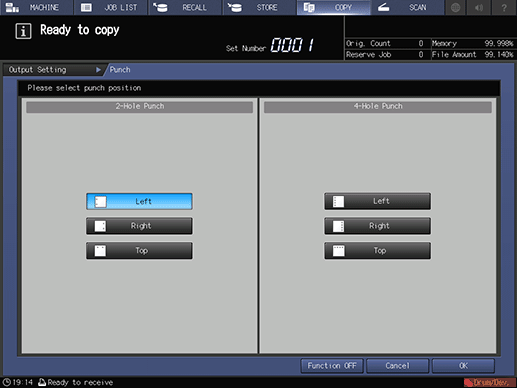
Press OK.
supplementary explanationTo resume the previous setting, press Cancel. To cancel the function with the current setting saved, press Function OFF.
The screen returns to the Output Setting screen.
Press OK on the Output Setting screen.
The screen returns to the COPY screen.
An icon representing specified function is displayed under Output Setting on the COPY screen.
NOTICE
The trays have a limit in capacity. Be careful not to exceed the limit, otherwise unexpected trouble may be caused. For details, refer to Capacity.