
Selecting an Output Tray
This section describes how to select an output tray.
Position the original.
Press Output Setting on the COPY screen.

The Output Setting screen is displayed.
The front image of the machine shows tray positions available for delivery, including the tray currently selected.
Press the desired tray position button "
 ."
."The square key for the selected tray is highlighted on the front image of the machine in the Output Setting screen.

supplementary explanationWhen Large Capacity Stacker LS-506 is mounted, Pile Set is displayed. If two Large Capacity Stacker LS-506 units are mounted, Stacker Auto is displayed. For details, refer to Switching Stacker Automatically.
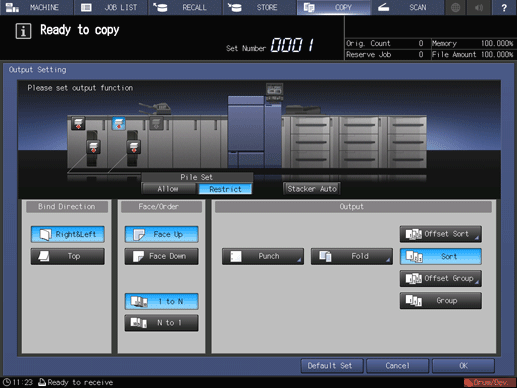
supplementary explanationWithdraw the delivery tray of the saddle stitcher, if selected as an output tray.
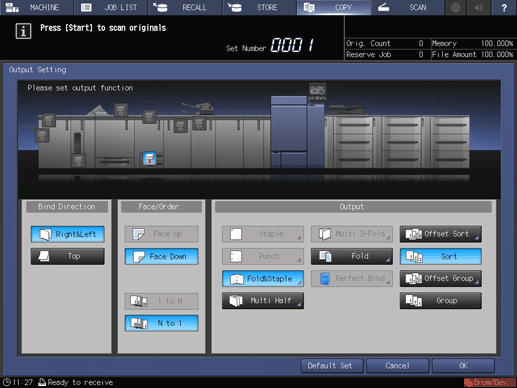
NOTICE
When using the delivery tray of the saddle stitcher, be sure to fully withdraw it. Open the tray stand located under the delivery tray of the saddle stitcher when fully withdrawing it.
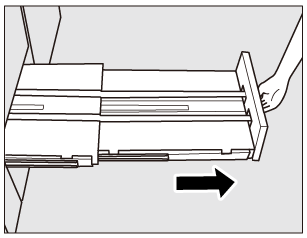
NOTICE
Never return the delivery tray to its original position with the tray stand opened.
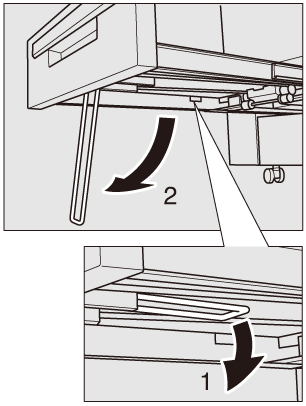
Press OK on the Output Setting screen.
The screen returns to the COPY screen.
NOTICE
Output trays each have a limit in capacity. Be careful not to exceed the limit, otherwise unexpected trouble may be caused.