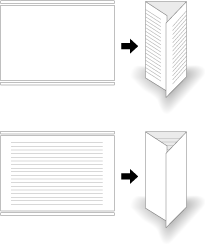2-Side Slitting in Multi Tri-Fold.
When Saddle Stitcher SD-513 equipped with Trimmer Unit TU-503 is mounted on this machine, 2-side slitting is applied to all sheets when folded in three.
NOTICE
If 2-Side Slitting is combined with Tri-Fold, wrinkles may occur depending on the paper type.
If Crease is combined with 2-Side Slitting and Tri-Fold, the part near wrinkles may be broken. In any case, such a problem occurs when the slitting amount is 20 mm or more. If wrinkles occur, reduce the slitting amount.
Menu item | Description | Illustration |
|---|---|---|
Multi Tri-Fold Select 2-Side Slitting - ON on the Multi Tri-Fold setting screen. | 2-side slitting is applied to all sheets. In this case, only one sheet can be folded. Multi-Fold is not carried out. |
|
Position the original.
Press the COPY tab to display the COPY screen.
Press Output Setting.
The Output Setting screen is displayed.
Press Multi 3-Fold.

The Multi Tri-Fold setting screen is displayed.
Press either Outside Print or Inside Print.
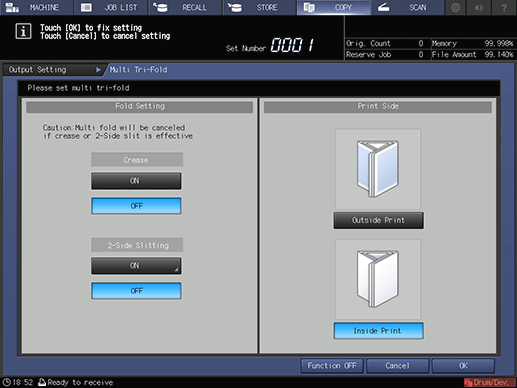
Select 2-Side Slitting - ON.
supplementary explanationWhen the saddle stitcher is equipped with Creaser Unit CR-101, Crease is available. For details, refer to Creasing Paper in Multi Tri-Fold.
The 2-Side Slitting screen is displayed.
Specify the 2-side slitting amount.
Select (1) for Slitting, then press the keypad on the screen, the down key, or the up key to enter the slitting amount at the top. Select (2), then enter the slitting amount at the bottom in the same way.
supplementary explanationThe difference between the slitting amounts at the top and bottom must be within 10.0 mm.
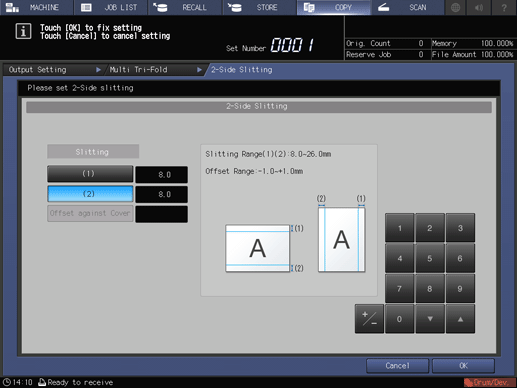
Press OK.
This returns to the Multi Tri-Fold setting screen.
Press OK.
supplementary explanationTo undo the setting, press Cancel.
supplementary explanationTo disable the function while keeping the current setting, press Function OFF.
This returns to the Output Setting screen.
supplementary explanationMulti 3-Fold and 2-Side Slit are highlighted. Pressing 2-Side Slit allows you to change the 2-side slitting setting.
Press OK.
supplementary explanationTo undo the setting, press Cancel.
supplementary explanationTo disable the function while keeping the current setting, press Function OFF.
This returns to the Output Setting screen.
supplementary explanationMulti 3-Fold and Crease are highlighted. In this case, no crease setting can be configured even if Crease is pressed.
Press OK on the Output Setting screen to return to the COPY screen.
An icon representing specified function is displayed under Output Setting on the COPY screen.
Select additional copy conditions, as desired.
Enter the desired print quantity using the keypad.
supplementary explanationThe sheets folded with 1-sheet-folded in Tri-Fold can be stacked up to 40 sets high in the Multi tri-fold mode tray (paper: 80 g/m2 / 21 lb Bond).
Press Start on the control panel.