
Storing a Job on the HDD
Holding a job on the HDD using the PS Plug-in driver
Perform printing following the settings specified.
Output Method: Print/Store on HDD, Store on HDD
If Store on HDD is selected, Print Mode can be set only to Normal. If Print/Store on HDD is selected, any options are available for Print Mode, excluding Spool.
Click the Workflow tab.
From the Output Method pull-down menu, select Print/Store on HDD or Store on HDD.
supplementary explanationTo print data simultaneously when holding a print job on this machine, select Print/Store on HDD. Then, select any print mode from the Print Mode pull-down menu.
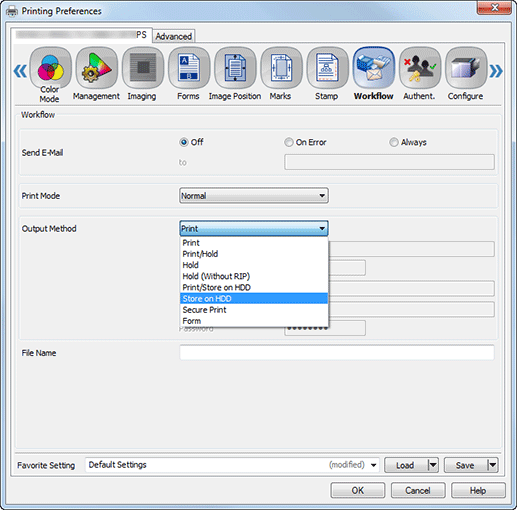
supplementary explanationTo save a print job on the HDD, type in Folder Name and Password you specified on the RECALL screen of this machine. To save a print job in the User Box in the folder, specify Box Name. Enter Folder Name and Password for Output Method. If necessary, enter User Box Name.
Input a file name in File Name as necessary.
Click OK to start printing.